AEG BP7314001M User Manual Page 1
Browse online or download User Manual for Ovens AEG BP7314001M. Aeg BP7314001M User Manual
- Page / 44
- Table of contents
- BOOKMARKS
- BP7314001 1
- BP7314021 1
- BP7314071 1
- EN User manual 1
- CONTENTS 2
- FOR PERFECT RESULTS 2
- CUSTOMER CARE AND SERVICE 2
- 1. SAFETY INFORMATION 3
- 1.2 General Safety 3
- SAFETY INSTRUCTIONS 4
- 2.3 Care and Cleaning 5
- Pyrolytic cleaning 6
- 2.4 Internal light 6
- 2.5 Disposal 6
- 3. PRODUCT DESCRIPTION 7
- 4. BEFORE FIRST USE 8
- 5. CONTROL PANEL 9
- 5.2 Display 10
- 5.4 Heat up indicator 10
- 6. DAILY USE 11
- 6.3 Checking the temperature 12
- 6.4 Fast heat up function 12
- 6.5 Energy saving 12
- 6.1 Setting the oven function 12
- 6.2 Changing the temperature 12
- 7. CLOCK FUNCTIONS 13
- 8. AUTOMATIC PROGRAMMES 15
- 9. USING THE ACCESSORIES 16
- 9.1 Core temperature sensor 17
- 9.2 Inserting the accessories 18
- 10. ADDITIONAL FUNCTIONS 19
- 10.4 Settings menu 20
- 10.5 Automatic switch-off 20
- 11. HELPFUL HINTS AND TIPS 21
- 11.3 Tips on baking 22
- 11.4 Baking on one level: 22
- Preheat the oven 23
- ENGLISH 25 25
- 11.5 Multileveled Baking 26
- 11.6 Slow Cook 27
- 11.7 Pizza Setting 28
- 11.8 Roasting 28
- 11.10 Grilling 31
- 11.11 Defrosting 31
- 11.12 Convenience food 32
- 11.13 Drying - True Fan 33
- 11.14 Preserving - Bottom 34
- 12. CARE AND CLEANING 35
- 12.1 Pyrolytic cleaning 36
- Cleaning reminder 36
- 12.2 Shelf supports 36
- Removing the shelf supports 36
- Installing the shelf supports 37
- 12.3 Lamp 37
- 12.4 Cleaning the oven door 38
- Installing the door and the 38
- 13. WHAT TO DO IF… 39
- 14. TECHNICAL INFORMATION 40
- 16. ENVIRONMENT CONCERNS 41
- ENGLISH 43 43
- 892961921-A-362013 44
Summary of Contents
BP7314001BP7314021BP7314071EN User manual
SensorFieldFunction Description9CLOCK To set the clock functions.10MINUTE MINDER To set the Minute Minder.5.2 DisplayABCDEFGA)Oven function symbolB)
6. DAILY USEWARNING!Refer to the Safety chapters.To operate the appliance you can use:• The manual mode - to set a heatingfunction, the temperature an
Oven function Application14 Pyro Cleaning For automatic pyrolytic cleaning of the oven.The oven temperature is at approximately 500°C. It burns off re
When you use the Eco func-tions, the lamp deactivates.The lamp activates again whenyou touch or when youopen the appliance door.• Deactivating the di
7.3 Setting the END1.Activate the appliance and set anoven function and temperature.2.Touch again and again until thedisplay shows . flashes in t
8. AUTOMATIC PROGRAMMESWARNING!Refer to the Safety chapters.There are 20 automatic pro-grammes and recipes. Use an au-tomatic programme or recipewhen
You can find the recipes for theautomatic programmes specifiedfor this appliance on our website.To find the proper Recipe Bookcheck the PNC number on
9.1 Core temperature sensorThe core temperature sensor measuresthe core temperature of the meat. Whenthe meat is at the set temperature, theappliance
Touch again and again to seethree other temperatures:• The set core temperature• The current oven temperature• The current core temperature.The set
Put the wire shelf on the telescopic run-ners so that the feet point downwards.The high rim around the wireshelf is a special device to pre-vent the c
CONTENTS1. SAFETY INFORMATION . . . . . . . . . . . . . . . . . . . . . . . . . . . . . . . . . . . . . . . . . . . . . . . . . . . . . . 32. SAFETY
Lock prevents an accidental change ofthe oven function.Activating / deactivating the FunctionLock function:1.Activate the appliance.2.Activate an oven
Temperature Switch-off time120 °C - 195 °C 8.5 h200 °C - 245 °C 5.5 h250 °C - maximum °C 3.0 hAfter the Automatic switch-off, touch asensor field to o
perature setting. The differencesequalize during the baking procedure.11.3 Tips on bakingBaking results Possible cause RemedyThe bottom of the cakeis
Type of bak-ingOven func-tionShelf position Temperature(°C)Time (min)Fatlesssponge cake /Fatlesssponge cakeTrue FanCooking2 140 - 150 35 - 50Fatlesssp
Type of bak-ingOven func-tionShelf posi-tionTemperature(°C)Time (min)Bread (ryebread):1.First partof bakingproce-dure.2.Secondpart ofbakingproce-dure.
BiscuitsType of bak-ingOven func-tionShelf posi-tionTemperature(°C)Time (min)Short pastrybiscuitsTrue FanCooking3 150 - 160 10 - 20Short bread /Short
DishOven func-tionShelf posi-tionTemperature(°C)Time (min)Vegetables augratin1)Turbo Grillingor True FanCooking1 160 - 170 15 - 30Baguettestopped with
Type of bak-ingTrue Fan CookingTemperature(°C)Time (min)Shelf position2 shelf posi-tions3 shelf posi-tionsDry streuselcake1 / 4 - 150 - 160 30 - 451)
1.Sear the meat in a pan on the hobon a very high setting for 1 - 2 mi-nutes on each side.2.Put the meat together with the hotroasting pan into the ov
• We recommend that you cook meatand fish weighing 1 kg and above inthe oven.• To prevent the meat juices or fat fromburning onto the pan, put some li
1. SAFETY INFORMATIONBefore the installation and use of the appliance, careful-ly read the supplied instructions. The manufacturer isnot responsible i
LambType ofmeatQuantity Oven func-tionShelf posi-tionTempera-ture °CTime (min.)Leg oflamb /Roast lamb1 - 1.5 kg Turbo Grill-ing1 150 - 170 100 - 120Sa
Fish (steamed)Type ofmeatQuantity Oven func-tionShelf posi-tionTempera-ture °CTime (min.)Whole fish 1 - 1.5 kg Conven-tionalCooking1 210 - 220 40 - 60
DishDefrostingtime (min.)Further defrost-ing time (min.)CommentChicken, 1000 g 100 - 140 20 - 30Put the chicken on anupturned saucerplaced on a largep
Frozen Ready MealsFood to becookedOven func-tionsShelf posi-tionTemperature(°C)Time (min.)Frozen pizzaConventionalCooking3as per manu-facturer’s in-st
11.14 Preserving - BottomHeatThings to note:• Use only preserve jars of the same di-mensions available on the market.• Do not use jars with twist-off
Food Food Core Temperature °CRib / Fillet steak: well done 70 - 75PorkFood Food Core Temperature °CShoulder / Ham / Neck joint of pork 80 - 82Chop (sa
• To clean metal surfaces, use a usualcleaning agent.• Clean the appliance interior after eachuse. Then you can remove dirt moreeasily and it does not
122.Pull the rear end of the shelf sup-port away from the side wall and re-move it.Installing the shelf supportsInstall the shelf supports in the oppo
12.4 Cleaning the oven doorRemoving the door and the glass panelsYou can remove the oven door and theinternal glass panels to clean it. Thenumber of g
13. WHAT TO DO IF…WARNING!Refer to the Safety chapters.Problem Possible cause RemedyThe appliance does notheat up.The appliance is deacti-vated.Activa
• Before maintenance cut the power supply.• Do not use harsh abrasive cleaners or sharp metalscrapers to clean the glass door since they canscratch th
Problem Possible cause RemedyThe display shows an er-ror code that is not inthis list.There is an electricalfault.• Deactivate the appli-ance with the
Servicestellen Points de Service Servizio dopovenditaPoint ofService9000 St. Gallen Zürcher-strasse 204e4052 Basel St. Jakob-Turm Birsstrasse 320B6020
appliances marked with the symbol with the household waste. Return theproduct to your local recyclingfacility or contact your municipaloffice.42www.ae
ENGLISH 43
www.aeg.com/shop892961921-A-362013
• Always use a correctly installed shock-proof socket.• Do not use multi-plug adapters andextension cables.• Make sure not to cause damage to themains
• Make sure the appliance is cold. Thereis the risk that the glass panels canbreak.• Replace immediately the door glasspanels when they are damaged. C
• Remove the door catch to preventchildren and pets to get closed in theappliance.3. PRODUCT DESCRIPTION21104356789543211Control panel2Electronic prog
Core temperature sensorTo measure how far the food is cooked.Telescopic runnersFor shelves and trays.4. BEFORE FIRST USEWARNING!Refer to the Safety ch
5. CONTROL PANEL5.1 Electronic programmer1 2 3 4 5 6 7 8 9 10Use the sensor fields to operate the ap-pliance. SensorFieldFunction Description1- DISPL
More documents for Ovens AEG BP7314001M

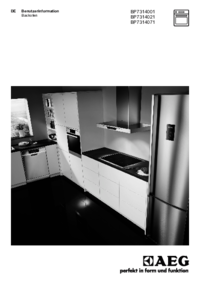

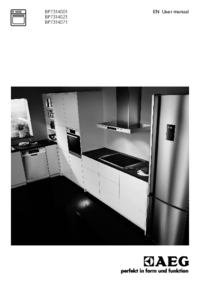

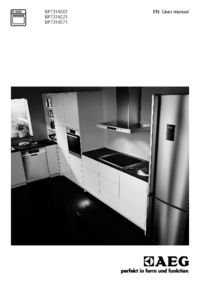
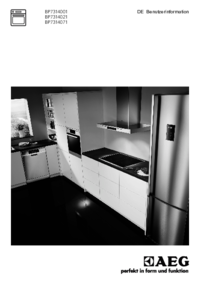
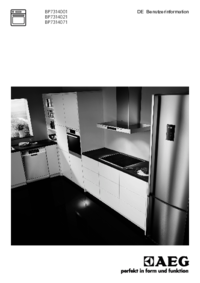


 (68 pages)
(68 pages) (56 pages)
(56 pages)







Comments to this Manuals