AEG KS8100001M User Manual
Browse online or download User Manual for Unknown AEG KS8100001M. Aeg KS8100001M User Manual [en] [fr]
- Page / 24
- Table of contents
- BOOKMARKS
- KS8100001 EN User manual 1
- CONTENTS 2
- FOR PERFECT RESULTS 2
- CUSTOMER CARE AND SERVICE 2
- 1. SAFETY INFORMATION 3
- 1.2 General Safety 3
- SAFETY INSTRUCTIONS 4
- Steam Cooking 5
- 2.3 Care and Cleaning 5
- 2.4 Internal light 5
- 3. PRODUCT DESCRIPTION 6
- 4. BEFORE FIRST USE 7
- 5. CONTROL PANEL 7
- 6. DAILY USE 9
- 6.3 Heating functions 10
- ENGLISH 11 11
- 7. CLOCK FUNCTIONS 13
- 8. AUTOMATIC PROGRAMMES 14
- 9. USING THE ACCESSORIES 15
- 10. ADDITIONAL FUNCTIONS 16
- 11. CARE AND CLEANING 17
- Installing the shelf support 18
- 11.3 Steam generation system 18
- Removing the shelf support 18
- 11.4 Oven door 19
- 11.5 Lamp 19
- 12. WHAT TO DO IF… 20
- ENGLISH 21 21
- ENGLISH 23 23
- 892937718-A-302012 24
Summary of Contents
KS8100001 EN User manual
Symbol Menu item DescriptionBasic Settings It contains a list of other settings.Submenu for: Basic SettingsSymbol Submenu ApplicationSet Time of Day I
Heating function ApplicationHalf Steam + Heat To steam dishes with a high moisture con-tent and to poach fish, custard royale andterrines.Quarter Stea
Heating function ApplicationSteam Regenerating To reheat your already cooked food di-rectly on a plate.Eco Roasting The ECO functions let you optimize
(the lamp and fan continue to oper-ate). For this feature to operate, thecooking time must be longer than30 minutes or you must use theclock functions
• Conditions for the function:– The set temperature is more than 80°C.– The function Duration is set.Activating the function1.Activate the appliance.2
9. USING THE ACCESSORIESWARNING!Refer to the Safety chapters.9.1 Inserting the accessoriesBaking tray:Push the baking tray between the guidebars of th
10. ADDITIONAL FUNCTIONS10.1 Favourite ProgrammemenuYou can save your favourite settings, likeduration, temperature or heating func-tion. They are ava
• When the heating function operates,the function Function Lock is on.• You can activate and deactivate theSET + GO function in the Basic Set-tings me
Removing the shelf support1.Carefully pull the support up and outof the front catch.2.Lightly move the support on thefront catch inwards.3.Pull the su
4.Remove the water from the steamgenerator with the sponge and rub itdry.5.Keep the door open to let the appli-ance dry fully.11.4 Oven door Remove t
CONTENTS1. SAFETY INFORMATION . . . . . . . . . . . . . . . . . . . . . . . . . . . . . . . . . . . . . . . . . . . . . . . . . . . . . . 32. SAFETY
12. WHAT TO DO IF…WARNING!Refer to the Safety chapters.Problem Possible cause RemedyThe appliance doesnot heat up.The appliance is deactiva-ted.Activa
appliances. Do not disposeappliances marked with the symbol with the household waste. Return theproduct to your local recyclingfacility or contact you
22www.aeg.com
ENGLISH 23
www.aeg.com/shop892937718-A-302012
1. SAFETY INFORMATIONBefore the installation and use of the appliance, careful-ly read the supplied instructions. The manufacturer isnot responsible i
scratch the surface, which may result in shattering ofthe glass.• To remove the shelf supports first pull the front of theshelf support and then the r
• Use this appliance in a household en-vironment.• Do not change the specification of thisappliance.• Make sure that the ventilation open-ings are not
household appliances. Do not use itfor house lighting.WARNING!Risk of electrical shock.• Before replacing the lamp, disconnectthe appliance from the p
Patisserie trayFor rolls, brezels and small pastries. Suit-able for steam functions. The discoloura-tion of the surface has no effect on thefunctions.
Use the sensor fields to operate the applianceNum-berSen-sorfieldFunction Comment1-Display It shows the settings of the appliance.2On / off To activat
Other indicators in the displaySymbol FunctionMinute Minder The function operates.Time of day The display shows the time of day.Duration The display s
More documents for Unknown AEG KS8100001M

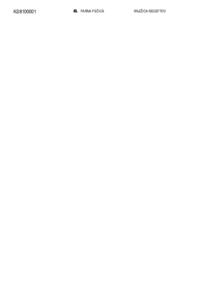


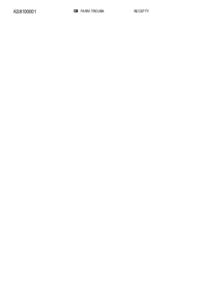


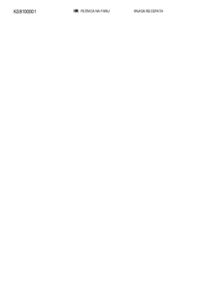
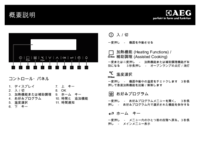















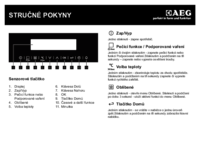





















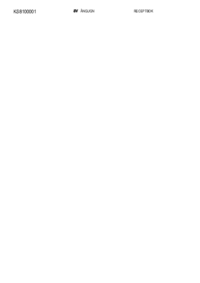

















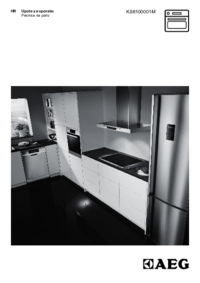







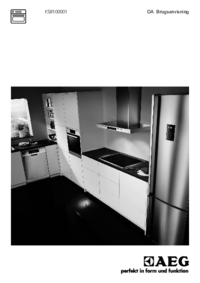









 (40 pages)
(40 pages) (44 pages)
(44 pages) (20 pages)
(20 pages) (28 pages)
(28 pages) (46 pages)
(46 pages) (4 pages)
(4 pages) (36 pages)
(36 pages) (10 pages)
(10 pages) (40 pages)
(40 pages) (52 pages)
(52 pages)









Comments to this Manuals