AEG L61260TL User Manual
Browse online or download User Manual for Washing machines AEG L61260TL. Aeg L61260TL User Manual [da]
- Page / 28
- Table of contents
- TROUBLESHOOTING
- BOOKMARKS
- L 61260 TL EN User manual 1
- CONTENTS 2
- FOR PERFECT RESULTS 2
- CUSTOMER CARE AND SERVICE 2
- 1. SAFETY INFORMATION 3
- 1.2 General Safety 3
- SAFETY INSTRUCTIONS 4
- Water connection 5
- 2.3 Care and Cleaning 5
- 2.4 Discard the appliance 5
- 3. PRODUCT DESCRIPTION 6
- 4. ACCESSORIES 6
- 5. CONTROL PANEL 7
- 5.4 Start/Pause button 8
- 5.5 Delay start button 8
- 5.6 Time save button 8
- 5.7 Liquid detergent button 8
- 5.8 Spin button 8
- 6. WASHING PROGRAMMES 9
- ENGLISH 11 11
- 8. BEFORE FIRST USE 13
- 9. USING THE APPLIANCE 13
- Liquid or powder detergent 14
- ENGLISH 15 15
- 10. HELPFUL HINTS AND TIPS 17
- 11. CARE AND CLEANING 18
- 11.5 Drain filter 19
- 12. TROUBLESHOOTING 20
- ENGLISH 21 21
- 13. TECHNICAL INFORMATION 23
- ENGLISH 25 25
- ENGLISH 27 27
Summary of Contents
L 61260 TL EN User manual
ProgrammeTemperatureType of loadmax. weight of loadCycledescriptionFunctionsSynthetics(Synthetica /Synthétiques)60° - ColdSynthetic or mixedfabric ite
ProgrammeTemperatureType of loadmax. weight of loadCycledescriptionFunctionsMix 20°5)20°Special programmefor cotton, syntheticand mixed fabricswith li
6.1 Woolmark CertificateThe wool wash cycle of this machine hasbeen approved by The Woolmark Com-pany for the washing of machine washa-ble Woolmark pr
Programmes Load(Kg)Energy con-sumption(kWh)Water con-sumption (li-tre)Approxi-mate pro-grammeduration(minutes)Remainingmoisture(%)1)Standard 40°C cott
9.2 Using detergent and additives• Measure out the detergent and thefabric conditioner.Detergent compartment for prewash phase.The marks MAX are the m
3.CLICK4.B• Position A for powder detergent (factory setting).• Position B for liquid detergent.When you use the liquid detergent:– Do not use gelatin
2.Press button 4 , the appliancestarts the countdown of the delaystart.When the countdown is completed,the programme starts automatically.Before you p
10. HELPFUL HINTS AND TIPS10.1 The laundry load• Divide the laundry in: white, coloured,synthetics, delicates and wool.• Obey the washing instructions
Water hardness tableLevel TypeWater hardness°dH °T.H. mmol/l Clarke1 soft 0-7 0-15 0-1.5 0-92 medium 8-14 16-25 1.6-2.5 10-163 hard 15-21 26-37 2.6-3.
11.5 Drain filterRegularly examine the drain filterand make sure that it is clean.WARNING!• Disconnect the mains plugfrom the mains socket.• Do not re
CONTENTS1. SAFETY INFORMATION . . . . . . . . . . . . . . . . . . . . . . . . . . . . . . . . . . . . . . . . . . . . . . . . . . . . . . 32. SAFETY
4.Remove the inlet hose behind theappliance.5.Clean the filter in the valve with astiff brush or a towel.90˚6.Install again the inlet hose. Makesure t
With some problems, the acousticsignals operate and the display showsan alarm code:• - The appliance does not fill withwater properly.• - The applianc
Problem Possible cause Possible solutionThe spin phasedoes not operate.The spin phase is off. Set the spin programme. The filter of the drainpump is
Problem Possible cause Possible solutionThe washing re-sults are not satis-factory.The detergent you usedwas not sufficient or cor-rect.Increase the d
facility or contact your municipaloffice.24www.aeg.com
ENGLISH 25
26www.aeg.com
ENGLISH 27
www.aeg.com/shop108863500-A-292013
1. SAFETY INFORMATIONBefore the installation and use of the appliance, careful-ly read the supplied instructions. The manufacturer isnot responsible i
• If the supply cord is damaged, it must be replaced bythe manufacturer, its service agent or similarly quali-fied persons in order to avoid a hazard.
Water connection• Make sure not to cause damage to thewater hoses.• The appliance is to be connected tothe water mains using the new sup-plied hose-se
3. PRODUCT DESCRIPTION2315469810117121Control panel2Lid3Lid handle4Filter access door5Lever to move the appliance6Adjustable feet7Rating plate8Mains c
5. CONTROL PANEL4567891 2 31On/Off button2Programme knob3Display4Start/Pause button5Delay start button6Time saving button7Liquid detergent button8Spin
The display shows:A • The programme timeWhen the programme starts, the time decreases with steps of 1 mi-nute.• The delay startWhen you press the dela
5.9 Temperature button 9Press button 9 to change the defaulttemperature.5.10 Child lock functionThis function prevents children to playwith the contro
More documents for Washing machines AEG L61260TL
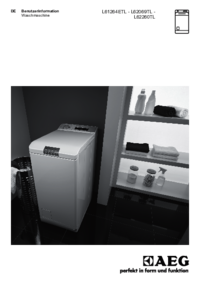
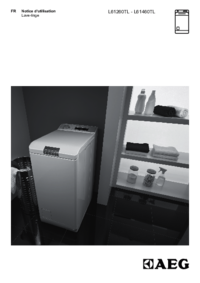






 (28 pages)
(28 pages) (33 pages)
(33 pages)
 (76 pages)
(76 pages) (48 pages)
(48 pages)







Comments to this Manuals