AEG L8FEC68S User Manual
Browse online or download User Manual for Washing machines AEG L8FEC68S. Aeg L8FEC68S User Manual
- Page / 44
- Table of contents
- TROUBLESHOOTING
- BOOKMARKS
- L8FEC68S 1
- CONTENTS 2
- FOR PERFECT RESULTS 2
- CUSTOMER CARE AND SERVICE 2
- 1. SAFETY INFORMATION 3
- General Safety 3
- SAFETY INSTRUCTIONS 4
- 2.2 Electrical connection 5
- 2.3 Water connection 5
- 3. INSTALLATION 6
- 3.2 Positioning and levelling 8
- 3.3 The inlet hose 9
- 3.4 Water-stop device 9
- 3.5 Water drainage 9
- 4. PRODUCT DESCRIPTION 11
- 5. CONTROL PANEL 12
- 5.2 Display 13
- 6. DIAL AND BUTTONS 14
- 6.5 Stains/Prewash 15
- 6.6 Extra Rinse 15
- 6.7 Plus Steam 15
- 7. PROGRAMMES 17
- 8. BEFORE FIRST USE 21
- 9. SETTINGS 21
- 10. DAILY USE 22
- 10.5 Setting a programme 23
- ENGLISH 25 25
- 10.13 End of the programme 26
- 10.15 Stand-by option 26
- 11. HINTS AND TIPS 27
- 12. CARE AND CLEANING 28
- 12.5 Cleaning the drum 29
- 12.6 Cleaning the detergent 29
- 12.7 Cleaning the drain pump 30
- 12.8 Cleaning the inlet hose 31
- 12.9 Emergency drain 32
- 12.10 Frost precautions 32
- 13. TROUBLESHOOTING 33
- 13.3 Emergency door opening 35
- 14. CONSUMPTION VALUES 36
- 15. TECHNICAL DATA 37
- 16. ACCESSORIES 38
- TO E.U. REGULATION 1369/2017 38
- ENGLISH 39 39
- 18. ENVIRONMENTAL CONCERNS 40
- ENGLISH 41 41
- ENGLISH 43 43
- 157001455-A-352018 44
Summary of Contents
USER MANUALEN User ManualWashing MachineL8FEC68S
You can extend the drainhose to maximum 400 cm.Contact the authorizedservice centre for the otherdrain hose and theextension.It is possible to connect
6. Position the hose directly to a built-in drain pipe in the room wall andtighten it with a clamp.4. PRODUCT DESCRIPTION4.1 Special featuresYour new
1Worktop2Detergent dispenser3Control panel4Door handle5Rating plate6Drain pump filter7Feet for levelling the appliance8Drain hose9Inlet hose connectio
5.2 DisplayMIXMaximum load indicator. The icon flashes during laundry load esti-mation (refer to "PROSENSE load detection" paragraph).Maxi
Time saving indicator.Temperature indicator. The indicator appears when a cold wash isset.Spin speed indicator.Rinse hold indicator.Extra silent ind
The drum turns regularly to reducecreasing.The door stays locked. The drumturns regularly to reduce creasing.You must drain the water to unlockthe doo
When the programme stops the displayshows a zero , the indicator issteady on and the indicator startsflashing. The drum performs smoothmovements
7. PROGRAMMES7.1 Programme ChartWashing programmesProgramme Programme descriptionWashing programmesCottonsWhite cotton and coloured cotton. Normal, he
Programme Programme descriptionOKOPowerCotton and fast-coloured synthetic items. Complete washingprogramme that, in only 59 minutes, washes the daily
Programme temperature, maximum spin speed and maximum loadProgramme Default temperatureTemperature rangeReference spinspeedSpin speed rangeMaximum loa
CONTENTS1. SAFETY INFORMATION...32. SAFETY INSTRUCTIONS...
Cottons Synthetics Delicates Wool/Silk Steam OKOPowerAnti-Allergy 20 min. - 3 kgOutdoor Jeans Stains1)
8. BEFORE FIRST USEDuring installation or beforefirst use you may observesome water in the appliance.This is a residual water left inthe appliance aft
This option increases slightlythe programme duration.To activate/deactivate this option touchthe button and the buttonsimultaneously until the i
After a washing cycle, ifnecessary, remove anydetergent residue from thedetergent dispenser.10.4 Check the position of theflap1. Pull out the detergen
The display shows the maximumdeclared load for the programme, thedefault temperature, the maximum spinspeed, the washing phase indicators(when availab
In this case, for 30 seconds, it is possibleto pause the appliance and remove theexceeding garments.Once removed the exceeding garments,touch the Star
While a programme or the delay startoperates, the appliance door is locked.If the temperature and levelof the water in the drum aretoo high and/or the
• After 5 minutes from the end of thewashing programmePress the On/Off button to activatethe appliance again.The display shows the end of the lastset
11.4 Ecological hints• Set a programme without theprewash phase to wash laundry withnormal soil.• Always start a washing programmewith the maximum loa
Regularly examine the seal and removeall objects from the inner part.12.5 Cleaning the drumRegularly examine the drum to preventunwanted deposits.Rust
1. SAFETY INFORMATIONBefore the installation and use of the appliance,carefully read the supplied instructions. Themanufacturer is not responsible f
12.7 Cleaning the drain pumpWARNING!Disconnect the mains plugfrom the mains socket.Regularly check the drainpump filter and make surethat it is clean.
6. Repeat the steps 4 and 5 until thewater stops to flow out.7. Turn the filter anti-clockwise toremove it.128. If it is necessary, remove fluff andob
1232. Remove the inlet hose from theappliance by loosening the ring nut.3. Clean the valve filter on the back ofthe appliance with a toothbrush.4. Whe
13. TROUBLESHOOTINGWARNING!Refer to Safety chapters.13.1 IntroductionThe appliance does not start or it stopsduring operation.First try to find a solu
Problem Possible solutionThe appliance does notfill with water properly.• Make sure that the water tap is open.• Make sure that the pressure of the wa
Problem Possible solutionThe appliance makes anunusual noise and vi-brates.• Make sure the levelling of the appliance is correct. Refer to"Instal
2. Disconnect the mains plug from themains socket.3. Open the filter flap.4. Pull the emergency unlock triggerdownward once. Pull it downwardonce agai
Programmes Load(kg)Energyconsump-tion (kWh)Waterconsump-tion (litre)Approxi-mate pro-grammeduration(minutes)Remain-ing mois-ture (%)1)Standard cotton
16. ACCESSORIES16.1 Available inwww.aeg.com/shop or fromauthorised dealerOnly appropriateaccessories approved byAEG ensure the safetystandards of the
Energy consumption in kWh per year, based on 220standard washing cycles for cotton programmes at 60 °Cand 40 °C at full and partial load, and the cons
– by clients in hotels, motels, bed & breakfast andother residential type environments;– areas for communal use in blocks of flats or inlaunderett
18. ENVIRONMENTAL CONCERNSRecycle materials with the symbol .Put the packaging in relevant containersto recycle it. Help protect theenvironment and h
ENGLISH 41
www.aeg.com42
ENGLISH 43
www.aeg.com/shop157001455-A-352018
the drum to prevent an internaldamage.• Always take care when moving theappliance as it is heavy. Always usesafety gloves and enclosed footwear.• Do n
substances. It can damage rubberparts of the washing machine.Prewash such fabrics by hand beforeloading them into the washingmachine.• Do not touch th
5. Carefully put the appliance down onits rear side.6. Put the front polystyrene packagingelement on the floor under theappliance.Make sure not to dam
Attach the sound barriers ata room temperature.13. Pull up the appliance in verticalposition.14. Remove the power supply cable andthe drain hose from
A correct adjustment of theappliance level prevents thevibration, noise and themovement of the appliancewhen in operation.When the machine isinstalled
More documents for Washing machines AEG L8FEC68S
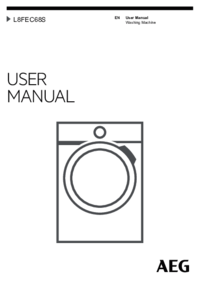


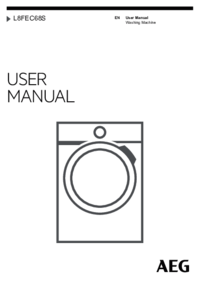
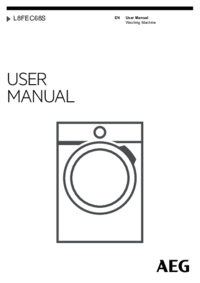


 (48 pages)
(48 pages) (40 pages)
(40 pages) (40 pages)
(40 pages) (48 pages)
(48 pages)







Comments to this Manuals