AEG L8FEC68S User Manual
Browse online or download User Manual for Washing machines AEG L8FEC68S. Aeg L8FEC68S User Manual
- Page / 40
- Table of contents
- TROUBLESHOOTING
- BOOKMARKS
- L8FEC68S 1
- CONTENTS 2
- FOR PERFECT RESULTS 2
- CUSTOMER CARE AND SERVICE 2
- 1. SAFETY INFORMATION 3
- General Safety 3
- SAFETY INSTRUCTIONS 4
- 2.2 Electrical connection 5
- 2.3 Water connection 5
- 2.5 Service 5
- 2.6 Disposal 5
- 3. INSTALLATION 6
- 3.2 Positioning and levelling 8
- 3.3 The inlet hose 8
- 3.4 Water-stop device 9
- 3.5 Water drainage 9
- PRODUCT DESCRIPTION 10
- 4.2 Appliance overview 11
- 5. CONTROL PANEL 12
- 5.2 Display 13
- 6. DIAL AND BUTTONS 14
- 6.5 Stains/Prewash 15
- 6.6 Extra Rinse 15
- 6.7 Plus Steam 15
- 7. PROGRAMMES 17
- 8. BEFORE FIRST USE 21
- 9. SETTINGS 21
- 10. DAILY USE 22
- 10.5 Setting a programme 23
- ENGLISH 25 25
- 10.13 End of the programme 26
- 10.15 Stand-by option 26
- 11. HINTS AND TIPS 27
- 12. CARE AND CLEANING 28
- 12.5 Cleaning the drum 29
- 12.6 Cleaning the detergent 29
- 12.7 Cleaning the drain pump 29
- 12.8 Cleaning the inlet hose 31
- 13. TROUBLESHOOTING 32
- 13.2 Possible failures 33
- 13.3 Emergency door opening 35
- 14. CONSUMPTION VALUES 36
- 15. TECHNICAL DATA 37
- 16. ACCESSORIES 38
- 17. ENVIRONMENTAL CONCERNS 39
- 157001454-A-442017 40
Summary of Contents
USER MANUALEN User ManualWashing MachineL8FEC68S
Make sure that the drainhose end is not immersed inthe water. There may be areturn of dirty water into theappliance.3. To a stand pipe with vent-hole
The washing programme is tailored tothe laundry load and the type of fabricwithout consuming more time, energyand water than necessary.• The steam has
5. CONTROL PANEL5.1 Control panel descriptionEco23612 11 10 814579131Programme dial2Display3Energy saving touch button (Energysaving) 4Time saving tou
5.2 DisplayMIXMaximum load indicator. The icon flashes during laundry load esti-mation (refer to "PROSENSE load detection" paragraph).Maxi
Time saving indicator.Temperature indicator. The indicator appears when a cold wash isset.Spin speed indicator.Rinse hold indicator.Quiet indicator.
The drum turns regularly to reducecreasing.The door stays locked. The drumturns regularly to reduce creasing.You must drain the water to unlockthe doo
When the programme stops the displayshows a zero , the indicator issteady on and the indicator startsflashing. The drum performs smoothmovements
7. PROGRAMMES7.1 Programme ChartWashing programmesProgramme Programme descriptionWashing programmesCottonsWhite cotton and coloured cotton. Normal, he
Programme Programme descriptionOKOPowerCotton and fast-coloured synthetic items. Complete washingprogramme that, in only 59 minutes, washes the daily
Programme temperature, maximum spin speed and maximum loadProgramme Default temperatureTemperature rangeMaximum spin speedSpin speed rangeMaximum load
CONTENTS1. SAFETY INFORMATION...32. SAFETY INSTRUCTIONS...
Cottons Synthetics Delicates Wool/Silk Steam OKOPowerAnti-Allergy 20 min. - 3 kgOutdoor Jeans Stains1)
8. BEFORE FIRST USE1. Make sure that all transit bolts havebeen removed from the appliance.2. Make sure that the electrical power isavailable and the
simultaneously until the indicator comes on/goes off above the indicator.10. DAILY USEWARNING!Refer to Safety chapters.10.1 Activating the appliance
After a washing cycle, ifnecessary, remove anydetergent residue from thedetergent dispenser.10.4 Check the position of theflap1. Pull out the detergen
The display shows the maximumdeclared load for the programme, thedefault temperature, the maximum spinspeed, the washing phase indicators(when availab
In this case, for 30 seconds, it is possibleto pause the appliance and remove theexceeding garments.Once removed the exceeding garments,touch the Star
While a programme or the delay startoperates, the appliance door is locked.If the temperature and levelof the water in the drum aretoo high and/or the
• After 5 minutes from the end of thewashing programmePress the On/Off button to activatethe appliance again.The display shows the end of the lastset
11.4 Ecological hints• Set a programme without theprewash phase to wash laundry withnormal soil.• Always start a washing programmewith the maximum loa
12.5 Cleaning the drumRegularly examine the drum to preventrust forming.For a complete cleaning:1. Clean the drum with special productsfor stainless s
1. SAFETY INFORMATIONBefore the installation and use of the appliance,carefully read the supplied instructions. Themanufacturer is not responsible f
Clean the drain pump if:• The appliance does not drain thewater.• The drum does not turn.• The appliance makes an unusualnoise because of the blockage
10. Clean the filter under the water tap.11. Put the filter back into the specialguides by turning it clockwise. Makesure that you tighten the filterc
45°20°12.9 Emergency drainIf the appliance cannot drain the water,carry out the same procedure, describedin 'Cleaning the drain filter' para
• - The mains supply is unstable.Wait until the mains supply is stable.• - No communication betweenelectronic elements of the appliance.Switch it of
Problem Possible solutionThe appliance does notdrain the water.• Make sure that the sink spigot is not clogged.• Make sure that the drain hose has no
Problem Possible solutionThe washing results arenot satisfactory.• Increase the detergent quantity or use a different deter-gent.• Use special product
5. Take out the laundry and then closethe appliance door.6. Close the filter flap.14. CONSUMPTION VALUESStated values are obtained in laboratory condi
Programmes Load(kg)Energyconsump-tion (kWh)Waterconsump-tion (litre)Approxi-mate pro-grammeduration(minutes)Remain-ing mois-ture (%)1)Standard 40°C co
Measure unitEnergy class (on scale from A to D, where A -most effective and D - least effective)A+++Washing performance (on scale from A to G, where A
Verify the compatiblestacking kit by checking thedepth of your appliances.The stacking kit can be used only withthe appliances specified in the leafle
• The operating water pressure at the water entry pointfrom the outlet connection must be between 0.5 bar(0.05 MPa) and 8 bar (0.8 MPa).• The ventilat
www.aeg.com/shop157001454-A-442017
• Adjust the feet to have the necessaryspace between the appliance and theflooring.• Do not install the appliance where theappliance door cannot be fu
3. INSTALLATIONWARNING!Refer to Safety chapters.3.1 UnpackingWARNING!Remove all the packagingand the transit bolts beforeinstalling the appliance.WARN
128. Fully clean and dry the bottom of theappliance.CAUTION!Do not use alcohol, solventsor chemical products.9. Make sure to identify the differentsiz
16. Pull out the plastic spacers.17. Put the plastic caps, that you find inthe user manual bag, in the holes.We recommend that youkeep the packaging a
20O20O45O45OMake sure that the inlet hoseis not in vertical position.3. If necessary, loose the ring nut to setit in the correct position.4. Connect t
More documents for Washing machines AEG L8FEC68S



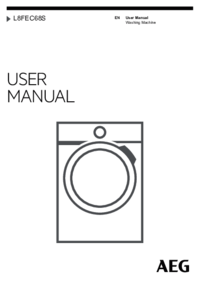
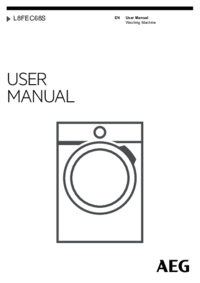



 (48 pages)
(48 pages) (32 pages)
(32 pages)
 (52 pages)
(52 pages) (76 pages)
(76 pages)







Comments to this Manuals