AEG SKD71800F0 User Manual
Browse online or download User Manual for Unknown AEG SKD71800F0. AEG SKD71800F0 User manual
- Page / 16
- Table of contents
- BOOKMARKS
- SKD71800F0 EN User manual 1
- CONTENTS 2
- FOR PERFECT RESULTS 2
- CUSTOMER CARE AND SERVICE 2
- SAFETY INFORMATION 3
- 1.3 Daily use 4
- 1.4 Care and cleaning 4
- 1.5 Installation 4
- 1.6 Service 4
- 1.7 Environment Protection 4
- 2. CONTROL PANEL 5
- 2.5 DYNAMICAIR function 6
- 2.6 Minute Minder function 6
- 2.7 Child Lock function 6
- 2.8 COOLMATIC function 6
- 3. DAILY USE 7
- 3.2 DYNAMICAIR 8
- 3.3 Movable shelves 8
- 3.4 Positioning the door 8
- 4. HELPFUL HINTS AND TIPS 9
- 5. CARE AND CLEANING 9
- 6. WHAT TO DO IF… 10
- ENGLISH 11 11
- 7. INSTALLATION 12
- 7.2 Electrical Connection 13
- 7.3 Ventilation requirements 13
- 8. NOISES 14
- 9. TECHNICAL DATA 15
- 222337849-A-172012 16
Summary of Contents
SKD71800F0 EN User manual
damage the plastics used in this appli-ance. For this reason it is recommendedthat the outer casing of this appliance isonly cleaned with warm water w
Problem Possible cause Solution The mains plug is notconnected to the mainssocket correctly.Connect the mains plug tothe mains socket correctly. The
Problem Possible cause SolutionThe temperature inthe refrigerator istoo high.There is no cold air circu-lation in the appliance.Make sure that there i
7.2 Electrical ConnectionCAUTION!Any electrical work required toinstall this appliance should becarried out by a qualified electri-cian or competent p
8. NOISESThere are some sounds during normalrunning (compressor, refrigerant circula-tion).BRRR!HISSS!CLICK!BLUBB!CRACK!SSSRRR!OKCLICK!CLICK!SSSRRR!SS
BLUBB!BLUBB!CRACK!CRACK!9. TECHNICAL DATA Dimension of the recess Height 1780 mm Width 560 mm Depth 550 mmVoltage 230-240 VFrequency 50
www.aeg.com/shop222337849-A-172012
CONTENTS1. SAFETY INFORMATION . . . . . . . . . . . . . . . . . . . . . . . . . . . . . . . . . . . . . . . . . . . . . . . . . . . . . . 32. CONTROL
1. SAFETY INFORMATIONIn the interest of your safety and to en-sure the correct use, before installingand first using the appliance, read thisuser man
2.Make sure that the power plug isnot squashed or damaged by theback of the appliance. A squashedor damaged power plug mayoverheat and cause a fire.3.
ble regulations to obtain fromyour local authorities. Avoiddamaging the cooling unit, espe-cially at the rear near the heat ex-changer. The materials
The set temperature will be reachedwithin 24 hours.After a power failure the set tem-perature remains stored.2.5 DYNAMICAIR functionTo switch on the f
2.Press the OK button to confirm.3.The COOLMATIC indicator goes off.The function switches off by se-lecting a different fridge set tem-perature.2.9 Ho
3.2 DYNAMICAIRThe refrigerator compartment is equip-ped with a device that allows for rapidcooling of foods and more uniform tem-perature in the compa
4. HELPFUL HINTS AND TIPS4.1 Hints for energy saving• Do not open the door frequently orleave it open longer than absolutelynecessary.• If the ambient
More documents for Unknown AEG SKD71800F0







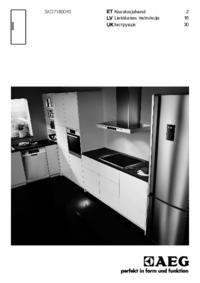







 (33 pages)
(33 pages)


 (72 pages)
(72 pages)








Comments to this Manuals