AEG LB 1483 Instruction Manual Page 50
- Page / 54
- Table of contents
- BOOKMARKS
Rated. / 5. Based on customer reviews


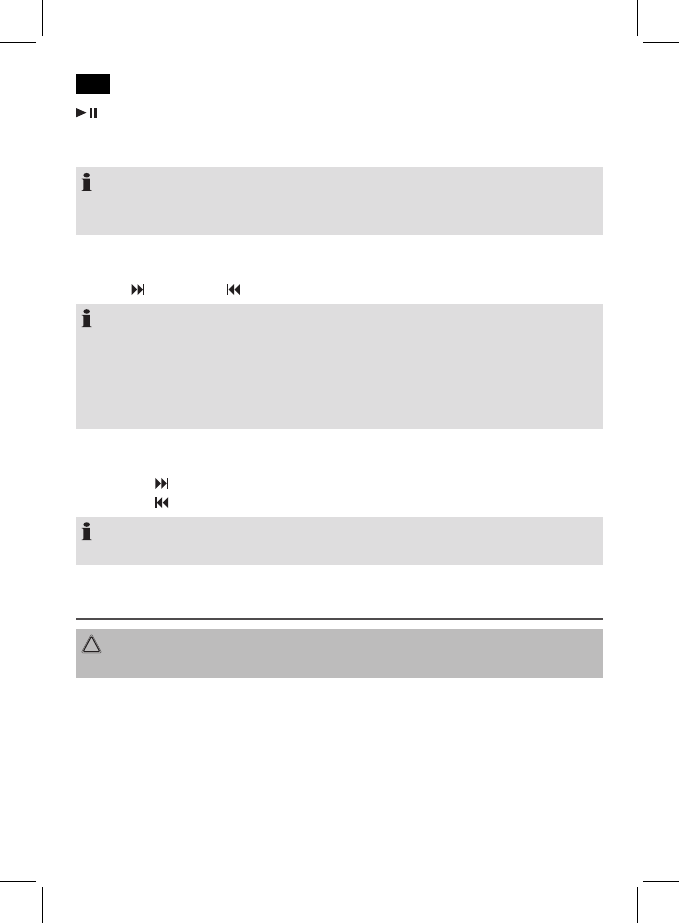
English
50
Pause (1)
• Brieypressthebuttontopauseplayback.
• Pressthebuttonagaintocontinueplayback.
NOTE:
Depending on the device manufacturers, models, and software versions you need to
start the music playback in your player.
Adjust Volume (2/3)
Press the
VOL+ (2) and VOL
▬
(3) buttons to adjust the desired volume step by step.
NOTE:
• Ifthemaximumvolumehasbeenreachedonthespeaker,abeepwillsound.
• Increasethevolumeonyourplayer.
• Thevolumeontheplaybackunitmustnotbesettoolow,otherwisestaticmayoccur.
• Musiccanstillbeheardonthelowestpossiblevolumesettingontheunit.Thisisnot
a fault on the unit.
Select Music (2/3)
• Keepthe
VOL+(4)buttonpressedtoselectthenexttrack.
• Keepthe VOL
▬
(9) button pressed to select the previous track.
NOTE:
Your player must support this function.
Maintenance and Cleaning
CAUTION:
Neverimmersetheunitinwater!
• Therearenopartsinsidethedevicewhichcanbemaintainedbytheuser.
• Cleanthespeakerwithaslightlydampclothwithoutcleaningagent.
- STEREO BLUETOOTH 1
- LAUTSPRECHER 1
- Übersicht der Bedienelemente 3
- Bedienungsanleitung 4
- Sicherheitshinweise 4
- Vor der Erstbenutzung 6
- Eingebauten Akku aufladen 6
- Standort 6
- Inbetriebnahme 6
- Bedienung 8
- Wartung und Reinigung 10
- Störungsbehebung 10
- Technische Daten 11
- Garantie 11
- Entsorgung 12
- Nederlands 13
- Français 21
- Instrucciones de servicio 29
- Instrucciones de seguridad 29
- Primeros pasos 31
- Carga de la batería integrada 31
- Ubicación 31
- Funcionamiento 33
- Mantenimiento y limpieza 34
- Solución de problemas 35
- Datos técnicos 35
- Eliminación 36
- Italiano 37
- Instruction Manual 45
- Safety instructions 45
- Before First Use 47
- Charge Integrated Battery 47
- Location 47
- Operation 49
- Maintenance and Cleaning 50
- Troubleshooting 51
- Technical Specifications 51
- Disposal 52
- LB 4713 BT 54








Comments to this Manuals