AEG HK956600FB User Manual Page 1
Browse online or download User Manual for Hobs AEG HK956600FB. Aeg HK956600FB User Manual
- Page / 24
- Table of contents
- TROUBLESHOOTING
- BOOKMARKS
- HK956600FB 1
- CONTENTS 2
- FOR PERFECT RESULTS 2
- CUSTOMER CARE AND SERVICE 2
- 1. SAFETY INFORMATION 3
- General Safety 3
- 2. SAFETY INSTRUCTIONS 4
- 3. PRODUCT DESCRIPTION 6
- 3.3 Heat setting displays 7
- 4. DAILY USE 8
- 4.4 Cooking zone indication 9
- 4.5 Automatic Heat Up 9
- 4.6 Power function 9
- 4.7 Timer 9
- 4.12 Power management 11
- 5.1 FlexiBridge function 11
- 5.2 FlexiBridge Standard 12
- 5.3 FlexiBridge Big Bridge 12
- 5.4 FlexiBridge Max Bridge 13
- 5.5 ProCook function 13
- HINTS AND TIPS 14
- ENGLISH 15 15
- 7. CARE AND CLEANING 16
- 8. TROUBLESHOOTING 16
- 8.1 What to do if 17
- 9. INSTALLATION 19
- 9.4 Attaching the seal 20
- 9.5 Assembly 20
- 10. TECHNICAL INFORMATION 21
- 11. ENVIRONMENT CONCERNS 22
- ENGLISH 23 23
- 867311046-A-262014 24
Summary of Contents
EN User ManualHobHK956600FB
To activate the function: touch ofthe timer. comes on. When theindicator of the cooking zone starts toflash slowly the time counts up. Thedisplay
• you touch • Minute Minder comes down• Count Down Timer comes down• you put something on the controlpanel.4.12 Power managementfunction• Cooking zone
100-160mmPlace the cookware with the bottomdiameter larger then 160 mm centrallybetween two sections.> 160 mm5.2 FlexiBridge StandardmodeThis mode
Incorrect cookware position:5.4 FlexiBridge Max BridgemodeTo activate the mode press until yousee the correct mode indicator. Thismode connects all
General information:• 160 mm is the minimum bottomdiameter of the cookware for thisfunction.• Heat setting display for the left rearcontrol bar shows
The printing on the flexibleinduction cooking area maybecome dirty or changecolour from sliding thecookware. You can clean thearea in a standard way.T
Heat setting Use to: Time(min)Hints5 - 7 Steam vegetables, fish, meat. 20 - 45 Add some tablespoons of liq-uid.7 - 9 Steam potatoes. 20 - 60 Use max.
8.1 What to do if...Problem Possible cause RemedyYou cannot activate or oper-ate the hob.The hob is not connected toan electrical supply or it isconne
Problem Possible cause RemedyThere is no signal when youtouch the panel sensorfields.The signals are deactivated. Activate the signals.Refer to "
Problem Possible cause Remedy ProCook function operates.Two pots are placed on theflexible induction cookingarea.Use only one pot.Refer to "Flex
CONTENTS1. SAFETY INFORMATION...32. SAFETY INSTRUCTIONS.
• To replace the damaged mains cableuse the following (or higher) mainscable type: H05BB-F Tmax 90°C.Speak to your local Service Centre.9.4 Attaching
min.55mmR 5mm490+1mm880+1mmmin.38 mmmin.2 mmmin.12 mmmin. 2 mm10. TECHNICAL INFORMATION10.1 Rating plateModell HK956600FB PNC 949 595 333 00Typ 58 GCD
Cooking zone Nominal power(maximum heatsetting) [W]Power function[W]Power functionmaximum dura-tion [min]Cookware diam-eter [mm]Flexible induc-tion co
ENGLISH 23
www.aeg.com/shop867311046-A-262014
1. SAFETY INFORMATIONBefore the installation and use of the appliance,carefully read the supplied instructions. Themanufacturer is not responsible i
• Do not store items on the cooking surfaces.• Metallic objects such as knives, forks, spoons and lidsshould not be placed on the hob surface since th
• Make sure that a shock protection isinstalled.• Use the strain relief clamp on thecable.• Make sure the mains cable or plug (ifapplicable) does not
• Cookware made of cast iron,aluminium or with a damaged bottomcan cause scratches on the glass /glass ceramic. Always lift theseobjects up when you h
SensorfieldFunction Comment1ON / OFF To activate and deactivate the hob.2Lock / The Child SafetyDeviceTo lock / unlock the control panel.3ProCook To a
Display DescriptionLock / The Child Safety Device function operates.Incorrect or too small cookware or no cookware on the cooking zone.Automatic Switc
4.4 Cooking zone indicationmin. max. The horizontal line shows the maximumsize of the cookware. The break in thehorizontal line shows the minimumcookw
More documents for Hobs AEG HK956600FB
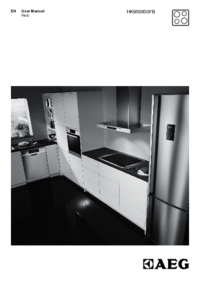

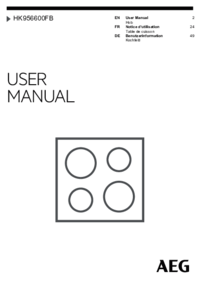
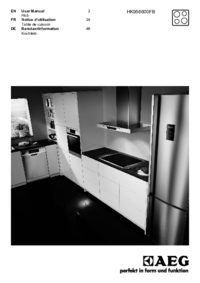
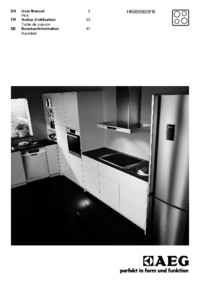



 (64 pages)
(64 pages) (46 pages)
(46 pages)








Comments to this Manuals