AEG HK654200FB User Manual Page 1
Browse online or download User Manual for Hobs AEG HK654200FB. Aeg HK654200FB User Manual [de] [fr] [nl]
- Page / 20
- Table of contents
- TROUBLESHOOTING
- BOOKMARKS
- HK654200FB 1
- CONTENTS 2
- FOR PERFECT RESULTS 2
- CUSTOMER CARE AND SERVICE 2
- 1. SAFETY INFORMATION 3
- General Safety 3
- 2. SAFETY INSTRUCTIONS 4
- 3. PRODUCT DESCRIPTION 6
- 3.3 Heat setting displays 7
- 4. DAILY USE 8
- 4.5 Power function 9
- 4.6 Timer 9
- 4.7 STOP+GO 9
- 5. HINTS AND TIPS 11
- 6. CARE AND CLEANING 12
- 7. TROUBLESHOOTING 13
- 8. INSTALLATION 15
- 8.4 Assembly 16
- 9. TECHNICAL INFORMATION 17
- 10. ENERGY EFFICIENCY 18
- 11. ENVIRONMENT CONCERNS 19
- 867311502-C-102016 20
Summary of Contents
EN User ManualHobHK654200FB
When the function operates, you cannotchange the heat setting.The function does not stop the timerfunctions.To activate the function: touch . comes o
5. HINTS AND TIPSWARNING!Refer to Safety chapters.5.1 CookwareFor induction cooking zonesa strong electro-magneticfield creates the heat in thecookwar
the increase of the cooking zoneconsumption of power. It means that thecooking zone with the medium heatsetting uses less than a half of its power.The
surface at an acute angle and movethe blade on the surface.• Remove when the hob is sufficientlycool: limescale rings, water rings, fatstains, shiny m
Problem Possible cause Remedy The highest heat setting isset.The highest heat setting hasthe same power as the func-tion.The heat setting changesbetw
Problem Possible cause Remedy comes on.There is an error in the hobbecause a cookware boilsdry. Automatic Switch Offand the overheating protec-tion fo
8.4 Assemblymin.50mmmin.500mmmin.2mmmin. 2 mmABA12 mm28 mm38 mmB57 mm41 mm31 mmmin 30 mmmin. 500 mm< 20 mm> 20 mmmin. 2 mmABA12 mm28 mm38 mmB57
min.12 mmmin. 2 mm8.5 Protection boxIf you use a protection box (an additionalaccessory), the front airflow space of 2mm and the protective floor dire
9.2 Cooking zones specificationCooking zone Nominal power(maximum heatsetting) [W]Power function[W]Power functionmaximum dura-tion [min]Cookware diam-
11. ENVIRONMENT CONCERNSPlease recycle all materials marked withthe symbol . Dispose of all packagingmaterials appropriately and help toprotect the e
CONTENTS1. SAFETY INFORMATION...32. SAFETY INSTRUCTIONS.
www.aeg.com/shop867311502-C-102016
1. SAFETY INFORMATIONBefore the installation and use of the appliance,carefully read the supplied instructions. Themanufacturer is not responsible i
• Do not store items on the cooking surfaces.• Metallic objects such as knives, forks, spoons and lidsshould not be placed on the hob surface since th
• Make sure that a shock protection isinstalled.• Use the strain relief clamp on thecable.• Make sure the mains cable or plug (ifapplicable) does not
• Cookware made of cast iron,aluminium or with a damaged bottomcan cause scratches on the glass /glass ceramic. Always lift theseobjects up when you h
SensorfieldFunction Comment1ON / OFF To activate and deactivate the hob.2Lock / The Child Safety De-viceTo lock / unlock the control panel.3STOP+GO To
3.4 OptiHeat Control (3 stepResidual heat indicator)WARNING! / / There is a risk ofburns from residual heat.The indicator shows the levelof the re
To deactivate the function: change theheat setting.4.5 Power functionThis function makes more poweravailable to the induction cooking zones.The functi
More documents for Hobs AEG HK654200FB
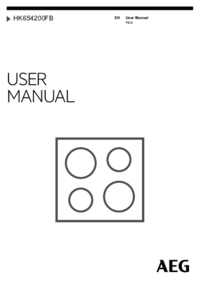




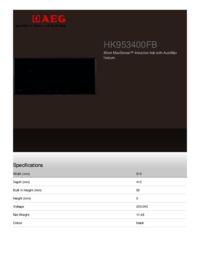


 (20 pages)
(20 pages)
 (68 pages)
(68 pages)
 (60 pages)
(60 pages) (100 pages)
(100 pages)







Comments to this Manuals