AEG Favorit 55602 W0P User Manual
Browse online or download User Manual for Dishwashers AEG Favorit 55602 W0P. AEG Favorit 55602 W0P User manual
- Page / 20
- Table of contents
- TROUBLESHOOTING
- BOOKMARKS
- CONTENTS 2
- FOR PERFECT RESULTS 2
- CUSTOMER CARE AND SERVICE 2
- SAFETY INSTRUCTIONS 3
- 1.4 Disposal 4
- 2. PRODUCT DESCRIPTION 5
- 3. CONTROL PANEL 5
- 4. PROGRAMMES 6
- ENGLISH 7 7
- 5. OPTIONS 8
- 6. BEFORE FIRST USE 8
- Electronic adjustment 9
- 7. DAILY USE 10
- ENGLISH 11 11
- 8. HINTS AND TIPS 12
- 9. CARE AND CLEANING 13
- 10. TROUBLESHOOTING 14
- ENGLISH 15 15
- 11. TECHNICAL INFORMATION 16
- ENGLISH 17 17
- ENGLISH 19 19
- 117927791-A-222013 20
Summary of Contents
FAVORIT 77000 W0P EN User manual
6.2 Filling the salt container1.Turn the cap counterclockwise andopen the salt container.2.Put 1 litre of water in the salt con-tainer (only for the f
5. Set and start the correct programmefor the type of load and the degreeof soil.7.1 Using the detergent2030MAX1234+-ABC1.Press the release button (B)
Cancelling the delay startwhile the countdown operatesWhen you cancel the delay start, also theprogramme is cancelled.1. Press and hold, at the same t
• Do not put in the appliance itemsmade of wood, horn, aluminium, pew-ter and copper.• Do not put in the appliance items thatcan absorb water (sponges
A1A22.To disassemble the filter (A), pullapart (A1) and (A2).3.Remove the filter (B).4.Wash the filters with water.5.Before you put the filter (B) bac
Problem Possible solution Make sure that there is not a damaged fusein the fuse box.The programme does not start. Make sure that the appliance door i
, and start to flash.3. Press Option .•The indicators of and go off.•The indicator continues toflash.• The display shows the current set-ting.Ri
ENGLISH 17
18www.aeg.com
ENGLISH 19
CONTENTS1. SAFETY INSTRUCTIONS . . . . . . . . . . . . . . . . . . . . . . . . . . . . . . . . . . . . . . . . . . . . . . . . . . . . . . 32. PRODUC
www.aeg.com/shop117927791-A-222013
1. SAFETY INSTRUCTIONSBefore the installation and use of the ap-pliance, carefully read the supplied in-structions. The manufacturer is not re-sponsi
WARNING!Dangerous voltage.• If the water inlet hose is damaged, im-mediately disconnect the mains plugfrom the mains socket. Contact theService to rep
2. PRODUCT DESCRIPTION1234569 11 781310 121Worktop2Top spray arm3Upper spray arm4Lower spray arm5Filters6Rating plate7Salt container8Air vent9Rinse ai
1On/off button2Program button3Programme indicators4Display5Delay button6Start button7Indicators8Option buttonIndicators DescriptionMultitab indicator.
Programme Degree of soilType of loadProgrammephasesOptions 5)Normal soilCrockery and cut-leryPrewashWash 50 °CRinsesDryExtraHygieneLight soilCrockery
5. OPTIONS5.1 MultitabActivate this option only when you usethe combi detergent tablets.This option deactivates the flow of rinseaid and salt. The rel
6.1 Adjusting the water softenerWater hardnessWater softeneradjustmentGermandegrees(°dH)Frenchdegrees(°fH)mmol/l ClarkedegreesElectronic47 - 50 84 - 9
More documents for Dishwashers AEG Favorit 55602 W0P

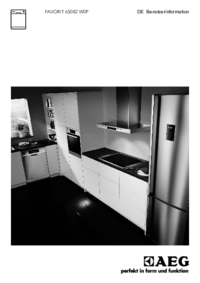



 (48 pages)
(48 pages)

 (52 pages)
(52 pages) (68 pages)
(68 pages) (76 pages)
(76 pages) (68 pages)
(68 pages)
 (84 pages)
(84 pages)







Comments to this Manuals