AEG X89491BH1 User Manual Page 6
- Page / 160
- Table of contents
- BOOKMARKS
Rated. / 5. Based on customer reviews


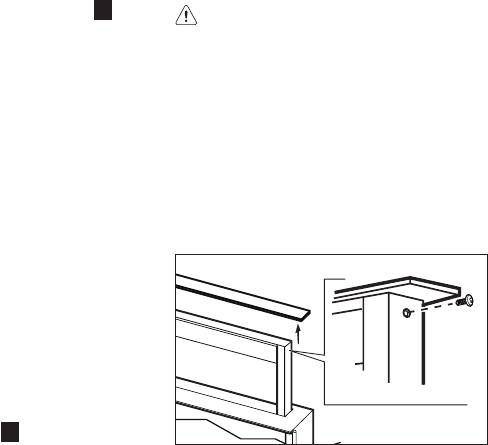
www.aeg.com
6
With the hood switched on (at any
speed) and the panel open, key 5
switches off the hood first (and, if they
are on, it switches off the lights as well)
and then closes the suction panel.
Additional operating information
During the removal of the front panel due
to cleaning and maintenance operations,
all the electronic functions of suction and
movement are locked.
Anti-pinch safety: if an obstacle obstructs
the closure of the Downdraft, the closure is
stopped and the trolley goes up.
Grease Filter saturation signal.
Every 40 hours of use the hood signals the
need for maintenance of the grease fi lter.
The signal is by making all the
suction speed LEDs (powers) fl ash
contemporaneously.
Reset of the grease fi lter signal
After carrying out the maintenance of the
grease fi lter, press key
1 for more than 3"
in order to reset the signal.
Note: The signal is not displayed with
hood switched off (OFF), regardless of the
position of the suction panel.
Use the high suction speed in cases
of concentrated kitchen vapours. It is
recommended that the cooker hood suction
is switched on for 5 minutes prior to cooking
and to leave in operation during cooking
and for another 15 minutes approximately
after terminating cooking.
6. LIGHTING
Warning! Prior to touching the light
bulbs ensure they are cooled down.
To replace the neon proceed as indicated
bellow:
1. Lift the panel (extractible drawer).
2.
Disconnect the hood from the
electricity.
3. Remove the screws that secure the top
front and lift it up.
4. Remove the damaged neon and
replace it with one having identical
characteristics (Mod. T5 14W 860).
- X89491BH1 1
- FOR PERFECT RESULTS 2
- ENVIRONMENT CONCERNS 2
- CUSTOMER CARE AND SERVICE 2
- SAFETY INSTRUCTIONS 3
- 4. MAINTENANCE 4
- 5. CONTROLS 5
- 6. LIGHTING 6
- FÜR PERFEKTE ERGEBNISSE 7
- UMWELTTIPPS 7
- REPARATUR- UND KUNDENDIENST 7
- 1. SICHERHEITSHINWEISE 8
- 2. BEDIENUNG 8
- 3. BEFESTIGUNG 8
- WARTUNG 9
- 5. BEDIENELEMENTE 10
- 6. BELEUCHTUNG 11
- POUR DES RÉSULTATS PARFAITS 12
- SERVICE APRÈS-VENTE 12
- 1. CONSIGNES DE SÉCU 13
- 2. UTILISATION 13
- 3. INSTALLATION 13
- 4. ENTRETIEN 14
- 5. COMMANDES 15
- 6. ÉCLAIRAGE 16
- VOOR PERFECTE RESULTATEN 17
- MILIEUBESCHERMING 17
- KLANTENSERVICE 17
- 1. VEILIGHEIDSVOOR 18
- SCHRIFTEN 18
- 2. GEBRUIK 18
- 3. HET INSTALLEREN 18
- 4. ONDERHOUD 19
- 5. BEDIENINGSELEMENTEN 20
- 6. VERLICHTING 21
- ASPECTOS MEDIOAMBIENTALES 22
- 1. INSTRUCCIONES DE 23
- SEGURIDAD 23
- 3. INSTALACIÓN 23
- 4. MANTENIMIENTO 24
- 5. MANDOS 25
- 6. ILUMINACIÓN 26
- PARA RESULTADOS PERFEITOS 27
- PREOCUPAÇÕES AMBIENTAIS 27
- 1. INSTRUÇÕES DE SE 28
- 3. INSTALAÇÃO 28
- 4. MANUTENÇÃO 29
- 5. COMANDOS 30
- 6. ILUMINAÇÃO 31
- PER RISULTATI PERFETTI 32
- CONSIDERAZIONI AMBIENTALI 32
- 1. ISTRUZIONI DI SICU 33
- 3. INSTALLAZIONE 33
- 4. MANUTENZIONE 34
- 5. COMANDI 35
- 6. ILLUMINAZIONE 36
- FÖR PERFEKT RESULTAT 37
- MILJÖSKYDD 37
- KUNDTJÄNST OCH SERVICE 37
- 1. SÄKERHETSFÖRE 38
- SKRIFTER 38
- 2. ANVÄNDNING 38
- 4. UNDERHÅLL 39
- 5. KOMMANDON 40
- 6. BELYSNING 41
- FOR PERFEKTE RESULTATER 42
- MILJØVERN 42
- KUNDESTØTTE OG SERVICE 42
- SIKKERHETSANVISNINGER 43
- 3. INSTALLASJON 43
- 4. VEDLIKEHOLD 44
- YMPÄRISTÖNSUOJELU 47
- ASIAKASPALVELU JA HUOLTO 47
- 1. TURVALLISUUSOHJEET 48
- 2. KÄYTTÖ 48
- 3. ASENNUS 48
- 4. HUOLTO 49
- 5. OHJAIMET 50
- 6. VALAISTUS 51
- MILJØHENSYN 52
- PLEJE OG SERVICE 52
- 1. SIKKERHEDSANVI 53
- 2. ANVENDELSE 53
- 3. INSTALLERING 53
- 4. VEDLIGEHOLDELSE 54
- 5. BETJENING 55
- ДЛЯ ИДЕАЛЬНЫХ РЕЗУЛЬТАТОВ 57
- ОХРАНА ОКРУЖАЮЩЕЙ СРЕДЫ 57
- ОБСЛУЖИВАНИЕ 57
- 1. УКАЗАНИЯ ПО 58
- БЕЗОПАСНОСТИ 58
- 2. ЭКСПЛУАТАЦИЯ 58
- 3. УСТАНОВКА 58
- 5. ОРГАНЫ УПРАВЛЕНИЯ 60
- 6. ОСВЕЩЕНИЕ 61
- JÄÄTMEKÄITLUS 62
- KLIENDITEENINDUS 62
- 1. OHUTUSJUHISED 63
- 2. KASUTAMINE 63
- 3. PAIGALDAMINE 63
- 4. HOOLDUS 64
- 5. JUHIKUD 65
- 6. VALGUSTUS 66
- LABĀKIEM REZULTĀTIEM 67
- APLINKOSAUGA 67
- 1. DROŠĪBAS 68
- NORĀDĪJUMI 68
- 2. NAUDOJIMAS 68
- 3. IERĪKOŠANA 68
- 4. APKOPE 69
- 5. VADĪBAS ELEMENTI 70
- 6. APGAISMOJUMS 71
- PUIKIEMS REZULTATAMS PASIEKTI 72
- APLINKOS APSAUGA 72
- 1. SAUGOS INSTRUKCIJA 73
- 2. IZMANTOŠANA 73
- 3. ĮRENGIMAS 73
- 4. PRIEŽIŪRA 74
- 5. VALDYMAS 75
- 6. APŠVIETIMAS 76
- ДЛЯ ВІДМІННОГО РЕЗУЛЬТАТУ 77
- ОХОРОНА ДОВКІЛЛЯ 77
- ОБСЛУГОВУВАННЯ 77
- 1. ІНФОРМАЦІЯ З 78
- ТЕХНІКИ БЕЗПЕКИ 78
- 2. ВИКОРИСТАННЯ 78
- 3. ІНСТАЛЯЦІЯ 78
- 4. ОБСЛУГОВУВАННЯ 79
- 5. ЛЕМЕНТИ КЕРУВАННЯ 80
- 6. ОСВІТЛЮВАЛЬНИЙ 81
- AZ ÖN ELÉGEDETTSÉGE ÉRDEKÉBEN 82
- KÖRNYEZETVÉDELMI TUDNIVALÓK 82
- VÁSÁRLÓI TÁMOGATÁS ÉS SZERVIZ 82
- 1. BIZTONSÁGI 83
- ELŐÍRÁSOK 83
- 2. HASZNÁLAT 83
- 3. FELSZERELÉS 83
- 4. KARBANTARTÁS 84
- 5. KEZELŐSZERVEK 85
- 6. VILÁGÍTÁS 86
- PRO DOKONALÉ VÝSLEDKY 87
- PÉČE O ZÁKAZNÍKY A SERVIS 87
- 1. BEZPEČNOSTNÍ PO 88
- 2. POUŽITÍ 88
- 3. INSTALACE 88
- 4. ÚDRŽBA 89
- 5. PŘÍKAZY 90
- 6. OSVĚTLENÍ 91
- OCHRANA ZIVOTNEHO PROSTREDIA 92
- 1. BEZPEČNOSTNÉ PO 93
- 2. POUŽÍVANIE 93
- 3. MONTÁŽ 93
- 5. OVLÁDAČE 95
- 6. OSVETLENIE 96
- PENTRU REZULTATE PERFECTE 97
- 1. INSTRUCŢIUNI PRIVIND 98
- SIGURANŢA 98
- 2. UTILIZARE 98
- 3. INSTALAREA 98
- 4. ÎNTREŢINERE 99
- 5. COMENZI 100
- 6. ILUMINAT 101
- OCHRONA ŚRODOWISKA 102
- OBSŁUGA KLIENTA 102
- 2. UŻYTKOWANIE 103
- 3. INSTALACJA OKAPU 103
- 1. WSKAZÓWKI 103
- DOTYCZĄCE 103
- BEZPIECZEŃSTWA 103
- 4. KONSERWACJA 104
- 5. STEROWANIE 105
- 6. OŚWIETLENIE 106
- ZA SAVRŠENE REZULTATE 107
- BRIGA ZA OKOLIŠ 107
- BRIGA O KUPCIMA I SERVIS 107
- 1. SIGURNOSNE UPUTE 108
- 2. KORIŠTENJE 108
- 3. POSTAVLJANJE 108
- 4. ODRŽAVANJE 109
- 5. NAREDBI 110
- 6. RASVJETA 111
- ZA ODLIČNE REZULTATE 112
- SKRB ZA VARSTVO OKOLJA 112
- POMOČ STRANKAM IN SERVIS 112
- 1. VARNOSTNA NAVODILA 113
- 2. UPORABA 113
- 3. INŠTALACIJA 113
- 4. VZDRŽEVANJE 114
- 5. UPRAVLJALNI GUMBI 115
- 6. OSVETLJAVA 116
- ΓΙΑ ΑΡΙΣΤΑ ΑΠΟΤΕΛΕΣΜΑΤΑ 117
- ΠΕΡΙΒΑΛΛΟΝΤΙΚΑ ΘΕΜΑΤΑ 117
- ΥΠΟΣΤΗΡΙΞΗ ΠΕΛΑΤΩΝ ΚΑΙ ΣΕΡΒΙΣ 117
- 1. ΟΔΗΓΊΕΣ ΑΣΦΑΛΕΊΑΣ 118
- 2. ΧΡΗΣΗ 119
- 3. ΕΓΚΑΤΑΣΤΑΣΗ 119
- 4. ΣΥΝΤΗΡΗΣΗ 120
- 5. ΧΕΙΡΙΣΤΗΡΙΑ 121
- 6. ΦΩΤΙΣΜΟΣ 122
- MÜKEMMEL SONUÇLAR İÇİN 123
- ÇEVREYLE İLGİLİ BİLGİLER 123
- MÜŞTERİ HİZMETLERİ VE SERVİS 123
- GÜVENLIK TALIMATLARI 124
- 2. KULLANIM 124
- 3. KURULUM 124
- 4. BAKIM 125
- 5. KONTROLLER 126
- 6. IŞIKLANDIRMA 127
- ЗА ОТЛИЧНИ РЕЗУЛТАТИ 128
- ОПАЗВАНЕ НА ОКОЛНАТА СРЕДА 128
- ГРИЖИ ЗА КЛИЕНТА И ОБСЛУЖВАНЕ 128
- 1. ИНСТРУКЦИИ ЗА 129
- СИГУРНОСТ 129
- 2. УПОТРЕБА 129
- 3. МОНТИРАНЕ 129
- 4. ПОДДРЪЖКА 130
- 5. УПРАВЛЕНИЯ 131
- 6. ОСВЕТИТЕЛН ПРИБОР 132
- МАҒЛҰМАТТАР 133
- ТҰТЫНУШЫҒА ҚЫЗМЕТ КӨРСЕТУ 133
- 1. ҚАУІПСІЗДІК 134
- НҰСҚАУЛАРЫ 134
- 2. ПАЙДАЛАНУ 134
- 3. ОРНАТУ 134
- 4. ТЕХНИКАЛЫҚ КҮТІМ 135
- 5. БАСҚАРУ ЭЛЕМЕНТТЕРІ 136
- 6. ЖАРЫҚТАНДЫРУ ҚҰРАЛЫ 137
- ЗА СОВРШЕНИ РЕЗУЛТАТИ 138
- ЕКОЛОШКИ ПРАШАЊА 138
- ГРИЖА И УСЛУГА ЗА КОРИСНИЦИ 138
- 1. БЕЗБЕДНОСНИ 139
- ИНСТРУКЦИИ 139
- 3. МОНТАЖА 139
- 4. ОДРЖУВАЊЕ 140
- 5. КОНТРОЛИ 141
- 6. ЕДИНИЦА ЗА 142
- ОСВЕТЛУВАЊЕ 142
- PËR REZULTATE TË SHKËLQYERA 143
- 1. UDHËZIME PËR SIGU 144
- 2. PËRDORIMI 144
- 3. MONTIMI 144
- 4. MIRËMBAJTJA 145
- 5. KOMANDIMET 146
- 6. NDRIÇIMI 147
- ЗА САВРШЕНЕ РЕЗУЛТАТЕ 148
- ЕКОЛОШКА ПИТАЊА 148
- 1. УПУТСТВА О 149
- БЕЗБЕДНОСТИ 149
- 2. КОРИШЋЕЊЕ 149
- 3. ИНСТАЛАЦИЈА 149
- 4. ОДРЖАВАЊЕ 150
- 5. КОМАНДЕ 151
- 6. РАСВЕТА 152
- 6. ΓέΎϧϹ 153
- 4.1ϥϮϫΪϠϟ ΓΩΎπϤϟ ΓΎϔμϤϟ 154
- 4.2ΓΎϔμϣϟϥϮΑήϜϝΎόϔϟ 154
- 5 .ϴΗΎϔϤϟ ΔΣϮϟ 154
- 4 .ΔϧΎϴμϟ 155
- 1.Δϣϼδϟ ΕΩΎηέ· 156
- 2.ϝΎϤόΘγϻ 156
- 3.ΐϴϛήΘϟ ΔϘϳήσ 156
- LIB0072872 Ed. 12/12 160
 (28 pages)
(28 pages) (36 pages)
(36 pages)

 (52 pages)
(52 pages) (32 pages)
(32 pages) (52 pages)
(52 pages) (56 pages)
(56 pages) (12 pages)
(12 pages) (40 pages)
(40 pages) (32 pages)
(32 pages) (16 pages)
(16 pages) (14 pages)
(14 pages) (40 pages)
(40 pages)







Comments to this Manuals