AEG BP7314001M User Manual
Browse online or download User Manual for Ovens AEG BP7314001M. Aeg BP7314001M User Manual [en]
- Page / 40
- Table of contents
- BOOKMARKS
- BP7314001 1
- BP7314021 1
- BP7314071 1
- EN User manual 1
- CONTENTS 2
- FOR PERFECT RESULTS 2
- CUSTOMER CARE AND SERVICE 2
- 1. SAFETY INFORMATION 3
- 1.2 General Safety 3
- SAFETY INSTRUCTIONS 4
- 2.3 Care and Cleaning 5
- Pyrolytic cleaning 5
- 2.4 Internal light 6
- 2.5 Disposal 6
- 3. PRODUCT DESCRIPTION 7
- 4. BEFORE FIRST USE 8
- 5. CONTROL PANEL 8
- ENGLISH 9 9
- 6. DAILY USE 10
- 6.1 Setting the oven function 11
- 7. CLOCK FUNCTIONS 12
- 7.3 Setting the END 13
- 7.4 Check result (selected 13
- 7.1 Count Up Timer 13
- 7.2 Setting the DURATION 13
- 8. AUTOMATIC PROGRAMMES 14
- 8.2 Automatic programmes 15
- 8.3 Automatic recipes 15
- 8.4 Automatic programmes 15
- 9. USING THE ACCESSORIES 16
- ENGLISH 17 17
- 10. ADDITIONAL FUNCTIONS 19
- 10.5 Automatic switch-off 20
- 11. HELPFUL HINTS AND TIPS 21
- 11.4 Baking on one level: 22
- ENGLISH 23 23
- 11.5 Multileveled Baking 25
- 11.6 Slow Cook 26
- 11.7 Pizza Setting 27
- 11.8 Roasting 27
- Preheat the oven 28
- 11.10 Grilling 30
- 11.11 Convenience food 31
- 11.12 Defrosting 31
- 11.13 Preserving - Bottom 32
- 11.14 Drying - True Fan 33
- 12. CARE AND CLEANING 34
- 12.1 Pyrolytic cleaning 35
- Cleaning reminder 35
- 12.2 Shelf supports 35
- Removing the shelf supports 35
- Installing the shelf supports 36
- 12.3 Lamp 36
- 12.4 Cleaning the oven door 37
- Installing the door and the 37
- 13. WHAT TO DO IF… 38
- 14. ENVIRONMENT CONCERNS 39
- 892960710-A-022013 40
Summary of Contents
BP7314001BP7314021BP7314071EN User manual
5.2 DisplayABCDEFGA)Oven function symbolB)Temperature / Time displayC)Clock / Residual heat display (alsoMinute minder and Time of day)D)Residual heat
• automatic programmes - to preparea dish when you do not have knowl-edge or experience in cooking.Oven function Application1 True FanCookingTo bake m
If you activate the appliance anddo not set an oven function orprogramme, the appliance deac-tivates automatically after 20 sec-onds.6.2 Changing the
SYM-BOLFUNCTION DESCRIPTIONTIME OF DAY To examine the time of day. For changing thetime of day refer to 'Setting the time of day'.DURATION T
7.5 Setting the SET+GO1.Set an oven function (or programme)and temperature (refer to "Settingthe oven function" and "Changingthe temper
8.2 Automatic programmesProgramme number Programme name1 BRAISED MEAT2 ROAST PORK3 ROAST VEAL4 ROAST LAMB5 ROAST GAME6 CHICKEN, WHOLE7 WHOLE FISH8 PIZ
The display shows: the cooking time,the duration symbol , a defaultweight, a unit of measurement (kg,g).4.Touch or the settings save auto-matically
4.Touch or to set the coretemperature.5.Touch or the settings save auto-matically after 5 seconds.Useful information:You can set the core temper
Installing the wire shelf and the deeppan togetherPut the wire shelf on the deep pan. Pushthe deep pan between the guide-bars ofone of the oven levels
10. ADDITIONAL FUNCTIONS10.1 My Favourite ProgrammefunctionUse this function to save your favouritetemperature and time settings for anoven function o
CONTENTS1. SAFETY INFORMATION . . . . . . . . . . . . . . . . . . . . . . . . . . . . . . . . . . . . . . . . . . . . . . . . . . . . . . 32. SAFETY
Indicator of the settingmenuDescription Value to setSET2 RESIDUAL HEAT INDI-CATORON / OFFSET3 CLEANING REMINDER ON / OFFSET41)KEY TONE CLICK / BEEP /
10.7 Cooling fanWhen the appliance operates, the cool-ing fan activates automatically to keepthe surfaces of the appliance cool. If youdeactivate the
Baking results Possible cause RemedyThe cake is too dry.The oven temperature istoo low.The next time you bake,set a higher oven tem-perature.The cake
Type of bak-ingOven func-tionShelf position Temperature(°C)Time (min)Apple pie /Apple pie (2tins Ø20 cm,diagonally offset)ConventionalCooking1 180 70
Type of bak-ingOven func-tionShelf posi-tionTemperature(°C)Time (min)Fruit flans(made withyeast dough /sponge mix-ture)2)ConventionalCooking3 170 35 -
Type of bak-ingOven func-tionShelf posi-tionTemperature(°C)Time (min)RollsConventionalCooking3190 - 2101)10 - 25Small cakes /Small cakes(20 per tray)T
Type of bak-ingTrue Fan CookingTemperature(°C)Time (min)Shelf position2 shelf posi-tions3 shelf posi-tionsDry streuselcake1 / 4 - 150 - 160 30 - 451)
1.Sear the meat in a pan on the hobon a very high setting for 1 - 2 mi-nutes on each side.2.Put the meat together with the hotroasting pan into the ov
• We recommend that you cook meatand fish weighing 1 kg and above inthe oven.• To prevent the meat juices or fat fromburning onto the pan, put some li
LambType ofmeatQuantity Oven func-tionShelf posi-tionTempera-ture °CTime (min.)Leg oflamb /Roast lamb1 - 1.5 kg Turbo Grill-ing1 150 - 170 100 - 120Sa
1. SAFETY INFORMATIONBefore the installation and use of the appliance, careful-ly read the supplied instructions. The manufacturer isnot responsible i
Fish (steamed)Type ofmeatQuantity Oven func-tionShelf posi-tionTempera-ture °CTime (min.)Whole fish 1 - 1.5 kg Conven-tionalCooking1 210 - 220 40 - 60
11.11 Convenience foodTrue Fan CookingConveniencefoodShelf position Temperature (°C) Time (min.)Pizza, frozen 2 200 - 220 15 - 25Pizza American,frozen
DishDefrostingtime (min.)Further defrost-ing time (min.)CommentChicken, 1000 g 100 - 140 20 - 30Put the chicken on anupturned saucerplaced on a largep
VegetablesPreserveTemperature in°CCooking time un-til simmering(min.)Continue to cookat 100°C (min.)Carrots 1)160 - 170 50 - 60 5 - 10Cucumbers 160 -
PorkFood Food Core Temperature °CShoulder / Ham / Neck joint of pork 80 - 82Chop (saddle) / Smoked pork loin 75 - 80Meatloaf 75 - 80VealFood Food Core
• If you have nonstick accessories, donot clean them using aggressiveagents, sharp-edged objects or a dish-washer. It can cause damage to thenonstick
122.Pull the rear end of the shelf sup-port away from the side wall and re-move it.Installing the shelf supportsInstall the shelf supports in the oppo
12.4 Cleaning the oven doorRemoving the door and the glass panelsYou can remove the oven door and theinternal glass panels to clean it. Thenumber of g
13. WHAT TO DO IF…WARNING!Refer to the Safety chapters.Problem Possible cause RemedyThe appliance does notheat up.The appliance is deacti-vated.Activa
Problem Possible cause RemedyThe display shows an er-ror code that is not inthis list.There is an electricalfault.• Deactivate the appli-ance with the
scratch the surface, which may result in shattering ofthe glass.• Excess spillage must be removed before the pyrolyticcleaning. Remove all parts from
www.aeg.com/shop892960710-A-022013
• The electrical installation must have anisolation device which lets you discon-nect the appliance from the mains atall poles. The isolation device m
• Before carrying out a Pyrolitic self-cleaning function or the First Use func-tion please remove from the oven cav-ity:– Any excess food residues, oi
3. PRODUCT DESCRIPTION21104356789543211Control panel2Electronic programmer3Socket for the core temperature sen-sor4Heating element5Lamp6Fan7Rear wall
Telescopic runnersFor shelves and trays.4. BEFORE FIRST USEWARNING!Refer to the Safety chapters.4.1 Initial Cleaning• Remove all parts from the applia
SensorFieldFunction Description1- DISPLAY Shows the current settings of the appli-ance.2ON / OFF To activate and deactivate the appli-ance.3OPTIONS
More documents for Ovens AEG BP7314001M

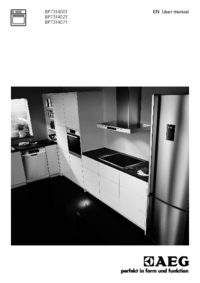
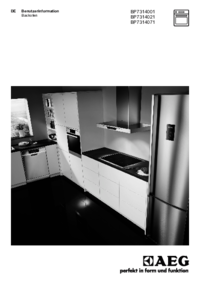


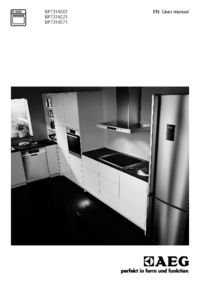
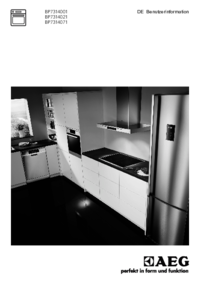
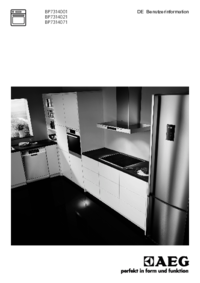


 (44 pages)
(44 pages) (32 pages)
(32 pages)







Comments to this Manuals