AEG L87695WDP User Manual
Browse online or download User Manual for Washing machines AEG L87695WDP. Aeg L87695WDP User Manual
- Page / 44
- Table of contents
- TROUBLESHOOTING
- BOOKMARKS
- L 87695 WDP EN User manual 1
- CONTENTS 2
- FOR PERFECT RESULTS 2
- CUSTOMER CARE AND SERVICE 2
- 1. SAFETY INFORMATION 3
- 1.2 General Safety 3
- SAFETY INSTRUCTIONS 4
- Water connection 5
- 2.3 Care and Cleaning 5
- 2.4 Disposal 5
- 3. TECHNICAL INFORMATION 6
- 4. PRODUCT DESCRIPTION 7
- 5. CONTROL PANEL 8
- D E F G I 9
- 5.4 Automatic dry button 4 11
- 5.5 Drying time button 11
- 5.6 Start/Pause button 11
- 5.7 Delay start button 11
- 5.8 Time save button 11
- 6. PROGRAMMES 13
- ENGLISH 15 15
- 6.1 Woolmark Certificate 16
- 7. CONSUMPTION VALUES 17
- 8. BEFORE FIRST USE 18
- ENGLISH 19 19
- 9.3 Setting and starting a 20
- ENGLISH 21 21
- 11.1 NON-STOP programme 23
- 11.2 NON-STOP programme 24
- Washing & Timed Drying 24
- 12. HINTS AND TIPS 25
- 12.4 Water hardness 26
- 12.5 Ecological hints 26
- 12.6 Drying hints 26
- Prepare the drying cycle 26
- 12.7 Garment labels 26
- 13. CARE AND CLEANING 27
- 13.5 Drum 28
- 13.6 Detergent dispenser 28
- 13.7 Drain pump 28
- ENGLISH 29 29
- 13.9 Emergency drain 30
- 14. TROUBLESHOOTING 31
- ENGLISH 33 33
- 15. INSTALLATION 34
- ENGLISH 35 35
- 15.4 The inlet hose 37
- Water-stop device 38
- 15.5 Water drainage 38
- ENGLISH 39 39
- 16. ENVIRONMENT CONCERNS 40
- ENGLISH 41 41
- ENGLISH 43 43
- 132924251-A-072013 44
Summary of Contents
L 87695 WDP EN User manual
FThe anti-crease symbol comes on when you set a dry-ing programme.GYou cannot open the appliance door when the symbolis on.You can open the door only
Graphic barsThe empty indicator bar appears only if the relatedfunction is available for the set programme.The indicator bar fills accordingly to the
– Press two times to set 'Extra Quick' foritems with light soil.Some programmes accept onlyone of the two functions.5.9 Extra rinse button 9
•To activate the function press button8 and button 7 at the same timeuntil the display shows the symbol .•To deactivate the function press but-ton 8
ProgrammeTemperatureType of loadMax. weight of loadCycle descrip-tionFunctions20 Min. - 3 kg40° - 30°Quick wash of sportitems or cotton andsynthetic i
ProgrammeTemperatureType of loadMax. weight of loadCycle descrip-tionFunctionsEkonomiczne8)60° - 40°White and fast col-oured cotton withnormal soil.Se
1) If you set a Steam programme with dried laundry, at the end of the cycle the laundryfeels humid. It is better to expose items to the open air for a
6.3 Programmes for timed dryingDegree of drying Type of fabricLoad(Kg)Spinspeed(rpm)Sugges-ted times(mins)Extra dryFor towelling mate-rialsCotton and
Programme Energy con-sumption(KWh)Water con-sumption(litres)Programmeduration(minutes)Cottons 60° 1.60 69For the du-ration of thepro-grammes,please re
Make sure that no laundry stays betweenthe seal and the door. There is a risk ofwater leakage or damage to the laundry.9.2 Filling the detergent and a
CONTENTS1. SAFETY INFORMATION . . . . . . . . . . . . . . . . . . . . . . . . . . . . . . . . . . . . . . . . . . . . . . . . . . . . . . 32. SAFETY
Check the position of the flap1.Pull out the detergent dispenser un-til it stops.2.Press the lever down to remove thedispenser.3.To use powder deterge
6.Press button 6 to start the pro-gramme. The indicator of button 6is on.The drain pump can operate fora short time when the appliancefills water.The
• The door lock symbol goes off.•Press button 1 to deactivate the ap-pliance. After five minutes from theend of the programme, the energysaving functi
The door locked symbolcomes on.The drying symbol starts toflash.The symbol of the set levelstays on.The other level symbols gooff.You cannot set all l
CAUTION!Do not set a spin speed lowerthan the automatic speed ofthe set programme.• Set the available options.•Press the button 4 until the blackline
• When the programme is completed,the appliance stops automatically.• The acoustic signals operate.•When the door locked symbol goes off, you can open
• Do not mix different types of deter-gents.• To help the environment, do not usemore than the correct quantity of de-tergent.• Obey the instructions
12.8 Drying cycle durationThe drying time can change dependingon:• speed of the last spin• dryness level• type of laundry• weight of the load sizeGENE
13.5 DrumRegularly examine the drum to preventlimescale and rust particles.Only use special products to remove rustparticles from the drum.To do this:
To clean the drain pump:1.Open the drain pump door.2.Pull the flap out to remove it.3.Put a container below the recess ofthe drain pump to collect the
1. SAFETY INFORMATIONBefore the installation and use of the appliance, careful-ly read the supplied instructions. The manufacturer isnot responsible i
129.Clean the filter under the water tapand put it back in the pump into thespecial guides.10.Make sure that you tighten correctlythe filter to preven
Put the drainage duct back and close thedrain pump flap.When you drain the water with the emer-gency drain procedure, you must acti-vate again the dra
Problem Possible cause Possible solutionThe appliancedoes not drain thewater.The water drain hose isdamaged.Make sure that the water drainhose has no
Problem Possible cause Possible solution Leakages from the drainpump.Make sure that the drain pumpfilter is tight. The water drain hose isdamaged.Ma
Problem Possible cause Possible solution If there is a big quantityof fluff in the drum re-peat this procedureagain and again:• Clean the empty drum,
4.Remove the internal film.5.Open the door. Remove the poly-styrene piece from the door sealand all the items from the drum.6.Put one of the polystyre
9.Remove the power supply cable andthe drain hose from the hose hold-ers.10.Remove the three bolts. Use the keysupplied with the appliance.11.Pull out
15.3 Positioning and levellingx4• Install the appliance on a flat hardfloor.• Make sure that carpets do not stopthe air circulation below the applianc
• Connect the water inlet hose to thecold water tap with 3/4 thread.CAUTION!Make sure that there are no leaksfrom the couplings.Do not use an extensio
• On the edge of a sink.• Make sure that the plastic guide can-not move when the appliance drains.Attach the guide to the water tap orthe wall.• To a
• If the supply cord is damaged, it must be replaced bythe manufacturer, its service agent or similarly quali-fied persons in order to avoid a hazard.
16. ENVIRONMENT CONCERNSRecycle the materials with thesymbol . Put the packaging inapplicable containers to recycle it.Help protect the environment a
ENGLISH 41
42www.aeg.com
ENGLISH 43
www.aeg.com/shop132924251-A-072013
Water connection• Make sure not to cause damage to thewater hoses.• The appliance is to be connected tothe water mains using the new sup-plied hose-se
• Disconnect the appliance from themains supply.• Cut off the mains cable and discard it.• Remove the door catch to preventchildren and pets to get cl
4. PRODUCT DESCRIPTION1 2 3 8956741011121Worktop2Detergent dispenser3Control panel4Door handle5Rating plate6Drain pump7Feet for the appliance level8Wa
5. CONTROL PANELOn/OffSyntetyczneSyntetyczneDelikatne20 Min. - 3 kgWirowanie/OdpompowanieNon Stop60 Min.WełnianeStopieńWysuszeniaCzasSuszeniaBawelnian
5.3 Display 3A HCNOPD E F G ILMKB JThe display shows:AThe temperature of the set programmeCold waterBThe spin speed of the set programmeNo Spin symbol
More documents for Washing machines AEG L87695WDP
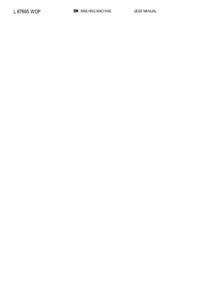



 (52 pages)
(52 pages) (40 pages)
(40 pages) (44 pages)
(44 pages) (56 pages)
(56 pages)
 (64 pages)
(64 pages)







Comments to this Manuals