AEG BE3003021M User Manual
Browse online or download User Manual for Unknown AEG BE3003021M. Aeg BE3003021M User Manual
- Page / 28
- Table of contents
- TROUBLESHOOTING
- BOOKMARKS
- BE3003001 1
- BE3003021 1
- CONTENTS 2
- FOR PERFECT RESULTS 2
- CUSTOMER CARE AND SERVICE 2
- 1. SAFETY INFORMATION 3
- General Safety 3
- 2. SAFETY INSTRUCTIONS 4
- 2.4 Care and cleaning 5
- 3. PRODUCT DESCRIPTION 6
- 4. BEFORE FIRST USE 7
- 5. DAILY USE 7
- 5.2 Activating and 8
- 5.3 Oven functions 8
- 6. CLOCK FUNCTIONS 9
- 7. ADDITIONAL FUNCTIONS 10
- 8. HINTS AND TIPS 10
- 8.3 Baking cakes 11
- 8.4 Cooking meat and fish 11
- 8.5 Cooking times 11
- 8.6 Baking and roasting table 11
- Bread and pizza 13
- 8.7 Grilling 15
- 8.8 Turbo Grilling 15
- Preheat the oven 16
- 8.9 Defrost 17
- 8.10 Drying - True Fan 17
- 9. CARE AND CLEANING 18
- 9.4 Removing the shelf 19
- 9.5 Oven ceiling 19
- 9.6 Cleaning the oven door 19
- TROUBLESHOOTING 21
- 11. INSTALLATION 22
- 11.1 Building In 23
- 11.3 Electrical installation 23
- 12. ENERGY EFFICIENCY 24
- 13. ENVIRONMENT CONCERNS 25
- ENGLISH 27 27
- 867304869-E-422014 28
Summary of Contents
EN User ManualOvenBE3003001BE3003021
For the Minute Minderfunction the display showsthe time left.3. When the time ends the indicator ofthe clock function flashes and anacoustic signal so
8.3 Baking cakes• Do not open the oven door before3/4 of the set cooking time is up.• If you use two baking trays at thesame time, keep one empty leve
Food Conventional Cooking True Fan Cooking Time (min) CommentsTempera-ture (°C)Shelf posi-tionTempera-ture (°C)Shelf posi-tionSmallcakes -one level170
Food Conventional Cooking True Fan Cooking Time (min) CommentsTempera-ture (°C)Shelf posi-tionTempera-ture (°C)Shelf posi-tionVictoriasandwich170 1 16
MeatFood Conventional Cooking True Fan Cooking Time (min) CommentsTempera-ture (°C)Shelf posi-tionTempera-ture (°C)Shelf posi-tionBeef 200 2 190 2 50
FishFood Conventional Cooking True Fan Cooking Time (min) CommentsTempera-ture (°C)Shelf posi-tionTempera-ture (°C)Shelf posi-tionTrout / Seabream190
Food Quantity Temperature(°C)Time (min) Shelf positionRoast beef or fillet,medium1)per cm of thick-ness180 - 190 6 - 8 1 or 2Roast beef or fillet,well
Food Quantity (kg) Temperature(°C)Time (min) Shelf positionGoose 3.5 - 5 160 - 180 120 - 180 1 or 2Turkey 2.5 - 3.5 160 - 180 120 - 150 1 or 2Turkey 4
Food Temperature(°C)Time (h) Shelf position1 position 2 positionsVegetables forsour60 - 70 5 - 6 3 1 / 4Mushrooms 50 - 60 6 - 8 3 1 / 4Herbs 40 - 50 2
9.4 Removing the shelfsupportsTo clean the oven, remove the shelfsupports.1. Pull the front of the shelf supportaway from the side wall.2. Pull the re
CONTENTS1. SAFETY INFORMATION...32. SAFETY INSTRUCTIONS.
2. Lift and turn the levers on the twohinges.3. Close the oven door halfway to thefirst opening position. Then pullforward and remove the door from it
When the cleaning is completed, installthe glass panels and the oven door. Dothe above steps in the oppositesequence.Make sure that you put the glass
10.1 What to do if...Problem Possible cause RemedyThe oven does not heat up. The oven is deactivated. Activate the oven.The oven does not heat up. The
11.1 Building In5941657321548min. 55020600min. 5605585891145943555821548min. 5502058959411416573590min. 5605943511.2 Securing the appliance tothe cabi
Applicable types of cables for UK onlyConnection via Min. size cable /flexCable / flex type Fuse• 13 A socket outlet• 13 A spur box2,5 mm² Three core
• Cooking with fan - when possible,use the cooking functions with fan tosave energy.• Keep food warm - if you want to usethe residual heat to keep the
www.aeg.com26
ENGLISH 27
www.aeg.com/shop867304869-E-422014
1. SAFETY INFORMATIONBefore the installation and use of the appliance,carefully read the supplied instructions. Themanufacturer is not responsible i
• Ensure that the appliance is switched off beforereplacing the lamp to avoid the possibility of electricshock.• Do not use a steam cleaner to clean t
• Do not pull the mains cable todisconnect the appliance. Always pullthe mains plug.• Use only correct isolation devices: lineprotecting cut-outs, fus
• Be careful when you remove the doorfrom the appliance. The door isheavy!• Clean regularly the appliance toprevent the deterioration of thesurface ma
4. BEFORE FIRST USEWARNING!Refer to Safety chapters.4.1 Initial CleaningRemove all accessories and removableshelf supports from the appliance.Refer to
5.2 Activating anddeactivating the applianceIt depends on the model ifyour appliance has knobsymbols, indicators orlamps:• The indicator comes onwhen
5.4 DisplayA B CA) Function indicatorsB) Time displayC) Function indicator5.5 ButtonsButton Function DescriptionMINUS To set the time.CLOCK To set a c
More documents for Unknown AEG BE3003021M





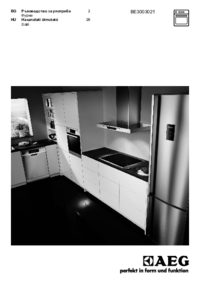










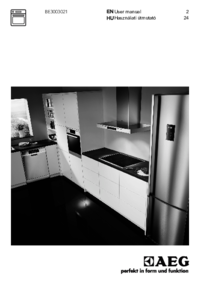






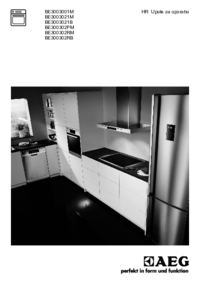






 (28 pages)
(28 pages)

 (64 pages)
(64 pages)

 (60 pages)
(60 pages)
 (44 pages)
(44 pages)
 (48 pages)
(48 pages) (24 pages)
(24 pages)









Comments to this Manuals