AEG L6FBG41S User Manual
Browse online or download User Manual for Washing machines AEG L6FBG41S. Aeg L6FBG41S User Manual [sv]
- Page / 36
- Table of contents
- BOOKMARKS
- L6FBG41S 1
- CONTENTS 2
- FOR PERFECT RESULTS 2
- CUSTOMER CARE AND SERVICE 2
- 1. SAFETY INFORMATION 3
- General Safety 3
- SAFETY INSTRUCTIONS 4
- INSTALLATION 5
- 3.2 Positioning and levelling 7
- 3.3 The inlet hose 8
- 3.4 Water drainage 8
- ENGLISH 9 9
- 4. PRODUCT DESCRIPTION 10
- 5. CONTROL PANEL 11
- 6. KNOB AND BUTTONS 12
- 6.2 Introduction 13
- 6.3 Temperature 13
- 6.4 Spin 13
- 6.5 Stain/Prewash 13
- 7. PROGRAMMES 15
- 7.2 Woolmark Apparel Care 18
- 8. SETTINGS 19
- 9. BEFORE FIRST USE 19
- 10. DAILY USE 19
- 10.5 Setting a programme 21
- 10.6 Starting a programme 21
- 11. HINTS AND TIPS 24
- 12. CARE AND CLEANING 25
- 12.3 Maintenance wash 26
- 12.4 Door seal 26
- 12.5 Cleaning the drum 26
- 12.6 Cleaning the detergent 26
- 12.7 Cleaning the drain pump 27
- 12.8 Cleaning the inlet hose 28
- 12.9 Emergency drain 29
- 12.10 Frost precautions 29
- 13.1 Introduction 29
- 13.2 Possible failures 30
- ENGLISH 31 31
- 14. CONSUMPTION VALUES 32
- 15. TECHNICAL DATA 33
- 16. ACCESSORIES 34
- 17. ENVIRONMENTAL CONCERNS 34
- ENGLISH 35 35
- 192943580-A-162017 36
Summary of Contents
USER MANUALEN User ManualWashing MachineL6FBG41S
6. Position the hose directly to a built-in drain pipe in the room wall andtighten it with a clamp.4. PRODUCT DESCRIPTION4.1 Special featuresYour new
5. CONTROL PANEL5.1 Control panel descriptionProgramCottonsSyntheticsDelicates20 min. - 3 kgOutdoorDuvetSportsDrain/SpinAnti-AllergyWool/SilkSoft Plus
Door locked indicator.Delay start indicator.The digital indicator can show:• Programme duration (e. g. ).• Delay time (e. g. or ).• Cycle end ( ).
6.2 IntroductionThe options/functions arenot selectable with allwashing programmes. Checkthe compatibility betweenoptions/functions andwashing program
containing sand, dust , mud and othersolid particles.The options can increase theprogramme duration.6.6 Rinse With this button you can select one ofth
7. PROGRAMMES7.1 Programme ChartWashing programmesProgramme Programme descriptionWashing programmesCottonsWhite cotton and coloured cotton. Normal soi
Programme Programme descriptionOutdoorDo not use fabric softener and make sure thatthere is no softener residue in the detergentdispenser.Synthetic sp
Programme Default tempera-tureTemperaturerangeMaximum spin speedSpin speed rangeMaximum loadDelicates40 °C40 °C - Cold1200 rpm1200 rpm - 400 rpm4 kgWo
ProgrammeCottons Synthetics Delicates Wool/Silk Anti-Allergy 20 min. - 3 kg Outdoor Duvet Sports Drain/Spin 1)
8. SETTINGS8.1 Child LockWith this option you can prevent childrenfrom playing with the control panel.• To activate/deactivate this option,touch the
CONTENTS1. SAFETY INFORMATION...32. SAFETY INSTRUCTIONS...
CAUTION!Make sure that no laundrystays between the seal andthe door. There is a risk ofwater leakage or damage tothe laundry.10.3 Filling the detergen
4. To use liquid detergent, turn the flapdown.With the flap in theposition DOWN:• Do not usegelatinous or thickliquid detergents.• Do not put moreliqu
Changing the delay start afterthe countdown has startedTo change the delay start:1. Touch the Start/Pause button topause the appliance. The relatedind
2. Change the options. The giveninformation in the display changesaccordingly.3. Touch the button Start/Pause again.The washing programme continues.10
• If you have set , the applianceonly drains the water.The option indicator or goes out,while the indicator flashes and thengoes off.3. When th
11.3 Detergents and othertreatments• Only use detergents and othertreatments specially made forwashing machines:– powder detergents for all types offa
Always follow theinstructions that you find onthe packaging of theproduct.12.3 Maintenance washWith the low temperature programmes itis possible that
4. Insert the detergent drawer into theguide rails and close it. Run therinsing programme without anyclothes in the drum.12.7 Cleaning the drain pumpW
5. When the bowl is full of water, closethe drainage duct back and emptythe container.6. Repeat the steps 4 and 5 until thewater stops flowing out.127
1232. Remove the inlet hose from theappliance by loosening the ring nut.3. Clean the valve filter on the back ofthe appliance with a toothbrush.4. Whe
1. SAFETY INFORMATIONBefore the installation and use of the appliance,carefully read the supplied instructions. Themanufacturer is not responsible f
persists, contact the Authorised ServiceCentre.In case of major problems, the acousticsignals operate, the display shows analarm code and the Start/Pa
Problem Possible solutionThe appliance does notdrain the water.• Make sure that the sink spigot is not clogged.• Make sure that the drain hose has no
Problem Possible solutionToo much foam in thedrum during the washingcycle.• Reduce the quantity of detergent.After the check, activate the appliance.
Programmes Load(kg)Energyconsump-tion (kWh)Waterconsump-tion (litre)Approxi-mate pro-grammeduration(minutes)Remain-ing mois-ture (%)1)Standard 40°C co
16. ACCESSORIES16.1 Available inwww.aeg.com/shop or fromauthorised dealerOnly appropriateaccessories approved byAEG ensure the safetystandards of the
ENGLISH 35
www.aeg.com/shop192943580-A-162017
• The appliance must be connected to the water mainsusing the new supplied hose sets, or other new hosesets supplied by the Authorised Service Centre.
electrical ratings of the mains powersupply.• Do not use multi-plug adapters andextension cables.• Make sure not to cause damage tothe mains plug and
1. Use a cutter to cut through externalfilm.2. Remove the external film.3. Remove the cardboard top and thepolystyrene packaging materials.4. Open the
AB• A (FRONT) = Front of theappliance• B (BACK) = Rear of the appliance10. Remove the adhesive strip from thesound barriers.11. Attach the four barrie
Make sure that carpets donot stop the air circulationbelow the appliance.Make sure that theappliance does not touchthe wall or other units.2. Loosen o
You can extend the drainhose to maximum 400 cm.Contact the authorizedservice centre for the otherdrain hose and theextension.It is possible to connect
More documents for Washing machines AEG L6FBG41S
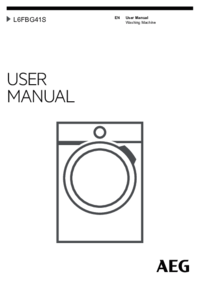

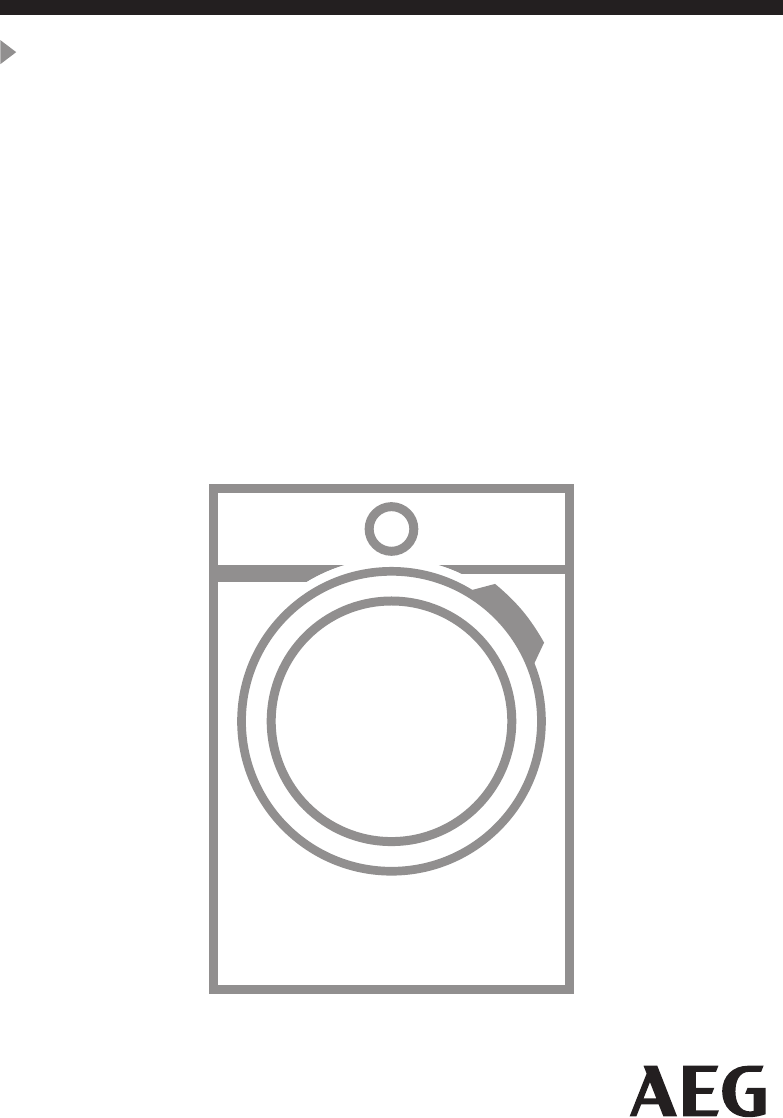
 (40 pages)
(40 pages) (40 pages)
(40 pages)
 (76 pages)
(76 pages) (56 pages)
(56 pages) (52 pages)
(52 pages)







Comments to this Manuals